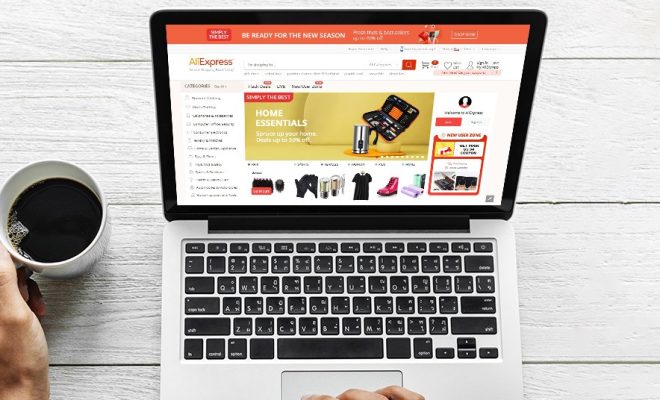How to Fix It When a PS4 Controller Won’t Charge

If you’re an avid gamer, you know the frustration of a dead PS4 controller. But it’s even more frustrating when you plug it in to charge and it won’t charge at all. Don’t worry, though – there are several things you can try to fix the issue and get back to gaming.
Check the Charging Cable
First things first – make sure your charging cable is actually working. Try plugging it into a different controller or device to see if it charges. If it does, then the problem is likely with your controller. If it doesn’t, then you need to try a different cable.
Clean the Charging Port
Dust and debris can accumulate in the charging port over time, which can prevent the charging cable from making a proper connection. Try gently cleaning the port with a dry cotton swab or toothbrush, being careful not to damage the port or any of the circuitry.
Reset the Controller
Sometimes, all your controller needs is a simple reset. Locate the small hole on the back of your controller and use a paperclip or similar object to press the reset button inside. Hold it down for a few seconds, then release and try charging the controller again.
Check for Damage
Inspect your controller for any signs of physical damage, such as cracks or dents. If you see any, the controller may be beyond repair and you’ll need to replace it. If there’s no visible damage, move on to the next step.
Rebuild the Database
If you’re still having trouble, it’s possible that there’s a software issue with your PS4. Rebuilding the PS4 database can help fix small issues like this. To do this, turn off your PS4, then press and hold the power button until you hear two beeps. This will start the PS4 in safe mode. Select “Rebuild Database” and wait for the process to complete.
Contact Sony Customer Service
If none of these methods work, you may need to contact Sony customer service for further assistance. They can help troubleshoot the problem and recommend a solution, which may include repairing or replacing your controller.
In conclusion, a PS4 controller that won’t charge can be a frustrating problem, but there are several things you can try to fix it. Start by checking the charging cable and cleaning the charging port, then reset the controller and look for signs of damage. Rebuilding the PS4 database may also help. If all else fails, contact Sony customer service for further assistance.