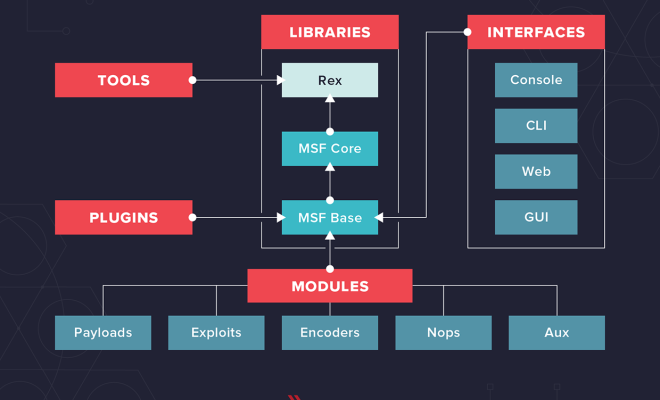How to Fix Galaxy Buds 2 Not Charging

Samsung’s Galaxy Buds 2 are a popular choice for people who love the convenience of wireless earbuds. However, like any electronic device, they can sometimes encounter issues. One of the most common problems is the Galaxy Buds 2 not charging. This can be frustrating, but there are several solutions to this problem that can help you fix your earbuds quickly and easily.
Here are some steps to follow if your Galaxy Buds 2 are not charging:
1. Check the charging cable and charger
The first thing to do is to make sure that the charging cable and charger are working correctly. Ensure that the cable is not damaged, and the pins are inserted properly into the charging ports. Try using a different charger to see if the problem persists. Also, check that the USB port on your computer is working correctly.
2. Clean the charging contact points
It’s easy for dirt, dust, or debris to accumulate on the charging contact points. This can prevent the earbuds from charging correctly. Use a soft-bristled brush or a cotton swab dipped in rubbing alcohol to clean the contact points on the charging case and the earbuds.
3. Reset the Galaxy Buds 2
If the earbuds are not charging, try resetting them. To do this, put the earbuds back into the charging case and keep the lid open for at least 7 seconds. You will see the indicator lights on the earbuds flash. After this, close the lid and try charging the earbuds again.
4. Disable battery optimization
Many Android smartphones have a feature called “battery optimization.” It helps to extend the battery life of your device but can sometimes interfere with the charging of the Galaxy Buds 2. Try disabling battery optimization for the Galaxy Buds 2 to see if this resolves the issue. Go to Settings > Apps > Galaxy Wearable > Battery > Optimize battery usage > All > Disable.
5. Contact Samsung customer support
If you have tried all the above solutions and your Galaxy Buds 2 are still not charging, it’s time to contact Samsung customer support. They will be able to assist you further with troubleshooting the issue or replace the earbuds if they are under warranty.
In conclusion, the Galaxy Buds 2 not charging can be a frustrating issue, but following these simple solutions can help you fix it easily. Check the charging cable and charger, clean the charging contact points, reset the earbuds, disable battery optimization, and contact Samsung customer support as a last resort. By doing this, you’ll be able to enjoy your wireless earbuds again without any issues.