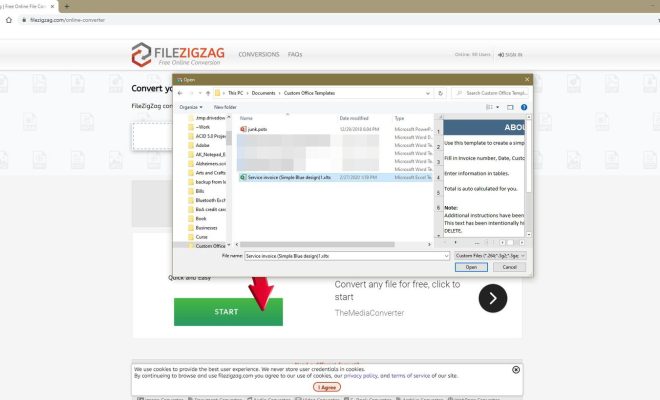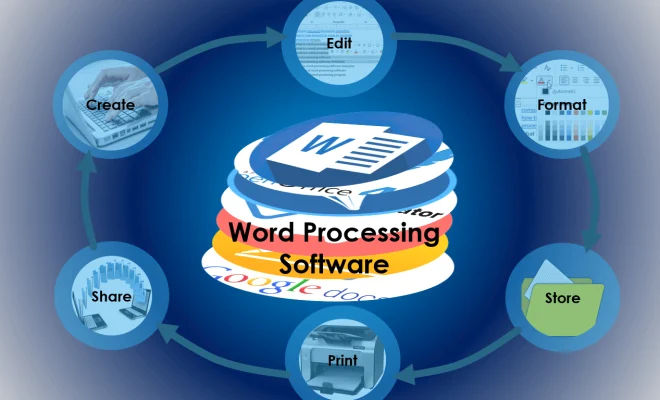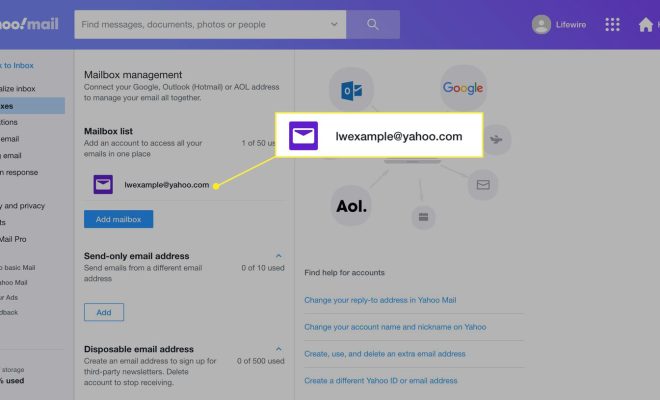How to Fix Dxgi.dll Not Found or Missing Errors

If you are experiencing a dxgi.dll not found or missing error on your computer, it can be quite frustrating. This error message usually appears when trying to launch a program or game that requires DirectX 11 or higher to run. Fortunately, there are several ways to fix the dxgi.dll error and get your program or game up and running again.
1. Reinstall DirectX
The first solution is to reinstall DirectX. This program is usually included with most Windows computer operating systems. Reinstalling DirectX can help fix the dxgi.dll error if it was caused by a corrupt or missing DirectX installation.
To reinstall DirectX, follow these steps:
– Press the Windows key + R to open the run dialogue box.
– Type “dxdiag” into the box and press Enter.
– Click on the “System” tab and look for the version number of DirectX installed on your computer.
– Go to the Microsoft DirectX End-User Runtime Web Installer webpage and download the latest version of DirectX.
– Open the downloaded file and follow the prompts to install the program.
2. Run a virus scan
Another possible cause of the dxgi.dll error is a virus or malware infection. Running a full system scan with your antivirus software can help identify and remove any malicious software causing the error.
3. Reinstall the program or game
If the dxgi.dll error only occurs when launching a particular program or game, it could be due to a corrupt installation. Reinstalling the program or game may resolve the issue.
To uninstall and reinstall the program or game, follow these steps:
– Press the Windows key + X and select “Apps and Features.”
– Find the program or game causing the dxgi.dll error and select it.
– Click “Uninstall” and follow the prompts to remove the program or game.
– Restart your computer.
– Reinstall the program or game and check if the error is resolved.
4. Update device drivers
Device drivers are software that allow your computer to communicate with hardware devices. Outdated or incorrect device drivers can cause various errors, including the dxgi.dll error.
To update device drivers:
– Press the Windows key + X and select “Device Manager.”
– Expand the category of the device you want to update.
– Right-click on the device and select “Update driver.”
– Follow the prompts and restart your computer.
5. Use a system file checker
If the dxgi.dll file is missing or corrupted, using the system file checker (SFC) can help restore it. SFC is a built-in Windows utility that scans for corrupted or missing system files and replaces them with a cached copy.
To run an SFC scan:
– Press the Windows key + X and select “Command Prompt (Admin).”
– Type “sfc /scannow” and press Enter.
– Wait for the scan to complete and restart your computer.
In conclusion, the dxgi.dll not found or missing error can be fixed in several ways. Reinstalling DirectX, running a virus scan, reinstalling the program or game, updating device drivers, and using a system file checker are all viable solutions. If none of these methods work, you may need to seek professional help or contact the software developer for assistance.
PlayStation Mobile Controller: News and Expected Price, Release Date, Specs; & More Rumors
The PlayStation Mobile Controller has been a topic of discussion among gamers for months. As the release date draws closer, more and more rumors are surfacing online about the specs, price, and release date.
Rumors suggest that the PlayStation Mobile Controller will be released in the first quarter of 2022. This is great news for gamers who have been eagerly waiting for its release. However, the company has not yet confirmed the exact date of release.
As for the price, several rumors suggest that it will be priced around $50-60. This seems like a reasonable price point, especially considering the features that the controller is supposed to offer.
The controller is expected to have a sleek design, similar to that of the DualSense controller. It will come with a touchpad, which will allow gamers to interact with games in a more intuitive way. It will also have motion sensors, which will allow gamers to control games with more precision.
Additionally, the controller is expected to have a built-in microphone and headphone jack. This will enable gamers to communicate with each other while playing multiplayer games, without having to purchase a separate headset.
The PlayStation Mobile Controller is also rumored to have a long battery life. This is great news for gamers who hate being interrupted in the middle of a game due to low battery.
Another rumored feature is its compatibility with both Android and iOS devices. This means that gamers will be able to use the same controller on both their mobile devices and their PlayStation consoles.
Overall, the PlayStation Mobile Controller is expected to be a game-changer in the world of mobile gaming. Its release will likely be met with much excitement from gamers worldwide. Until then, we will have to wait patiently for the company to confirm the exact release date and price.