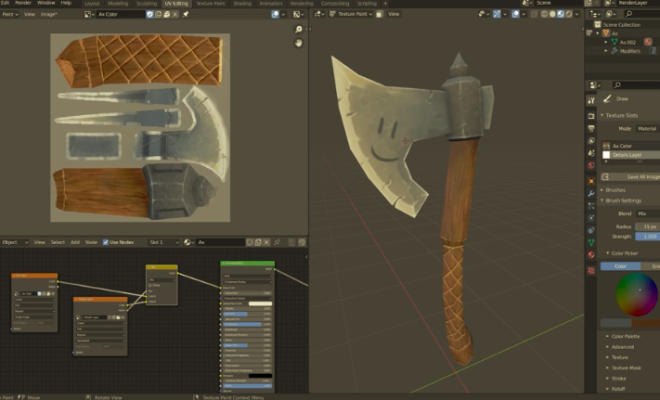Forwarding Yahoo Mail to Another Email Address
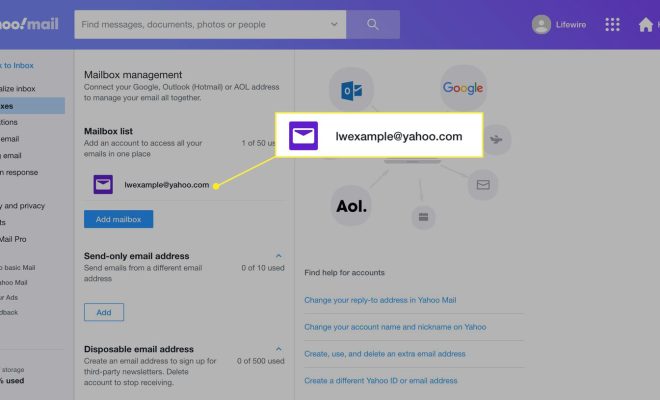
Yahoo Mail is a popular email service that millions of people use to send and receive emails every day. If you are a Yahoo Mail user, you might be wondering if it is possible to forward your emails to another email address.
The good news is that it is possible to forward your Yahoo Mail to another email address. This can be very helpful if you want to consolidate all of your emails in one place or if you need to access your emails from a different email account.
To set up email forwarding in Yahoo Mail, you will need to follow a few simple steps:
Step 1: Log in to your Yahoo Mail account and click on the gear icon in the upper-right corner of the screen.
Step 2: Select “More Settings” from the drop-down menu.
Step 3: Click on “Mailboxes” in the left-hand menu.
Step 4: Select the Yahoo Mail account that you want to forward.
Step 5: Scroll down and locate the “Forwarding” section.
Step 6: Click on the “Add a forwarding address” button.
Step 7: Enter the email address that you want to forward your Yahoo Mail to.
Step 8: Click on the “Verify” button.
Step 9: Check your email for a verification message and follow the instructions to confirm the forwarding address.
Step 10: Once the forwarding address is confirmed, check the box next to “Forward your Yahoo Mail to” and select the email address you want to forward your emails to.
Step 11: Click on the “Save” button.
Once you have completed these steps, all new emails that are sent to your Yahoo Mail account will be automatically forwarded to the email address that you specified. You can always go back and change or remove the forwarding address if you need to.
It is important to note that forwarding your Yahoo Mail to another email address does not delete the emails from your Yahoo Mail account. If you want to delete emails from your Yahoo Mail account after they have been forwarded, you will need to do so manually.
In conclusion, forwarding your Yahoo Mail to another email address can be a great way to keep all of your emails in one place or access them from a different email account. With just a few simple steps, you can easily set up email forwarding in Yahoo Mail and start receiving your Yahoo Mail in the email account of your choice.