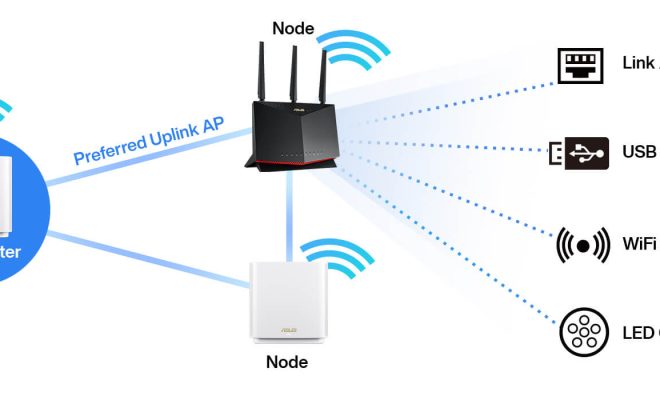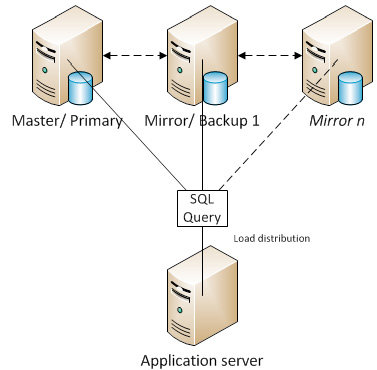How to Fix ‘Active Directory Domain Services’ Error In Windows

Active Directory Domain Services is an essential tool for managing users and computers in a Windows network environment. However, it is not uncommon for users to encounter errors while using Active Directory Domain Services. If you are experiencing the “Active Directory Domain Services” error on your Windows computer, this article’ will guide you through the steps to fix the issue.
1. Ensure the AD DS is running:
Firstly, check if the Active Directory Domain Services are running. To confirm this, open the Services Manager, search for Active Directory Domain Services or simply type “services.msc” in the Run dialogue box, scroll down to locate Active Directory Domain Services, and set its startup type to Automatic. Ensure it is running; if not, right-click and select Start.
2. Check your DNS settings:
Domain Name System (DNS) is an integral part of Windows Active Directory Domain Services. Ensure the DNS service is running, open the DNS Manager, ensure the DNS server has a valid IP address, and confirm there are no network issues interrupting DNS resolution. DNS Scavenging will help you delete outdated DNS records, and this can be handy in resolving AD DS errors.
3. Check the Security Permissions of AD DS objects:
The Active Directory Domain Services objects must have proper security permissions. These include: Administrative, Domain administrator, and Security Administrators rights. You may want to verify the security permissions on AD DS objects, especially the Domain Admins and Domain Users.
4. Repair the AD DS Installation:
If the above steps do not resolve the “Active Directory Domain Services” error, try repairing the installation. This may involve backing up and restoring AD database files, as well as running NTDS Utility for database maintenance purposes.
5. Update Windows Server:
Update your Windows Server to the latest version available. A newer version of the server may contain bug fixes necessary for resolving Active Directory Domain Services error. Ensure your Windows Server is up-to-date with the latest updates.
In conclusion, if you frequently encounter the “Active Directory Domain Services” error on your Windows computer, the above steps may help you fix them. However, if these steps do not work, it is recommended you seek technical support to prevent catastrophic issues. Finally, it is essential to perform regular backups of your AD DS database, so you can easily restore the database in the event of an irreparable disaster.