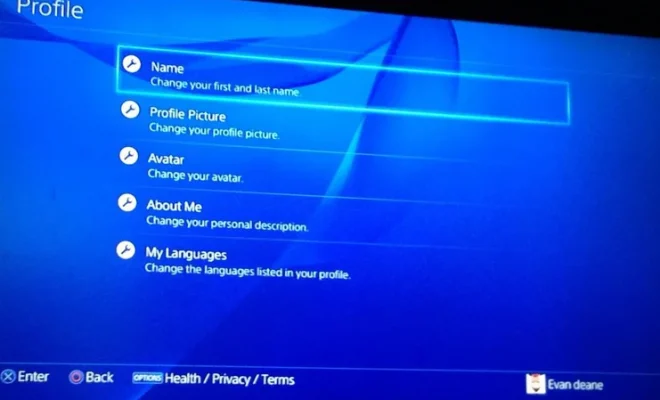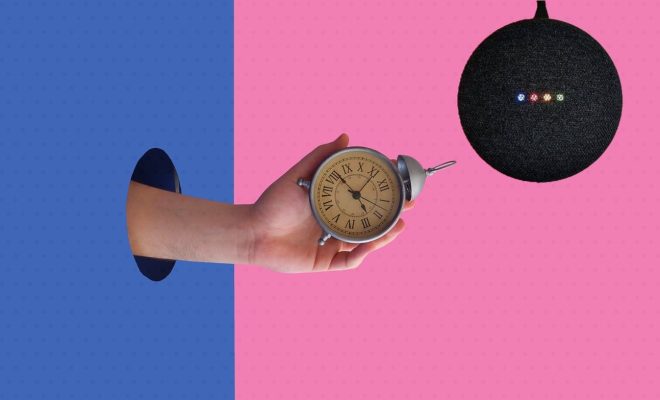How to Find Your Wi-Fi Network Name

In today’s world, having a wireless network at home is essential. Though it may seem like a simple task, many people struggle with finding their Wi-Fi network name, also known as SSID. The good news is that finding your Wi-Fi network name is much easier than you might think. Here are some simple ways to do it:
- Check your router
The first place to look for your Wi-Fi network name is on your router. Most routers have a sticker on the bottom or side that displays the network name and password. If you can’t find the sticker, look for a small button on the router that says “SSID” or “Wireless Network Name.” Pressing this button should display your Wi-Fi network name on the router’s screen.
- Use your device
If you have a device that is already connected to your Wi-Fi network, you can find your network name by looking at your device’s Wi-Fi settings. Both iOS and Android devices allow you to find your Wi-Fi network name under the “Settings” option. Once you have found the network name, you can use it to connect other devices to your network.
- Use a Wi-Fi scanner
If you can’t find your Wi-Fi network name with either of the above methods, you can use a Wi-Fi scanner. A Wi-Fi scanner app can be downloaded from the App Store or Google Play Store. When you use a Wi-Fi scanner, you’ll be able to view all the available Wi-Fi networks in your area, including your own. You should be able to easily identify your network name in the list and connect to it.
- Check with your internet service provider
If you are unable to find your Wi-Fi network name even after trying all of the above methods, you should contact your internet service provider (ISP). Your ISP should be able to provide you with the SSID and password for your Wi-Fi network.
In conclusion, finding your Wi-Fi network name is very easy. You can find it on your router, your device, or by using a Wi-Fi scanner. If you still can’t find your network name, your ISP should be able to help. Once you’ve found your Wi-Fi network name, you can connect all of your devices and enjoy the convenience of wireless internet.