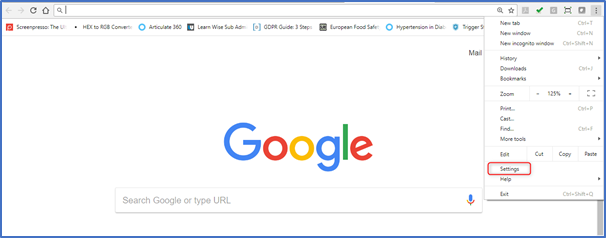How to Find Your Lost Android Phone, Even if You Never Set Up a Tracking App

If you are an Android user, the nightmare of losing your phone is all too real. Losing your phone can be a worrying experience, but with the right tools and methods, you can easily locate your lost Android phone- even if you never set up a tracking app. Here are some steps you can take to locate your lost Android phone quickly and efficiently.
Track Your Phone Using Google’s Find My Device
Google offers a free tracking service known as “Find My Device.” This service allows you to track the location of your Android phone and remotely lock or erase it if necessary. However, for this service to work, you must have a Google account and have enabled certain features on your device.
To use Find My Device to locate your Android phone, head over to google.com/android/find on your computer, tablet, or another phone. Log in with your Google account credentials, and a map will load showing the whereabouts of your phone. If your phone is nearby but you can’t see it, you can use the “Play Sound” option to locate it quickly.
Ask Google to Find Your Phone
If you have Google Assistant set up on your Android phone and it’s not too far from you, you can ask Google to locate it for you. All you have to do is use the phrases like “Find My Phone” or “Where’s My Phone?” Once you trigger the command, Google will play a sound on your device, even if it’s in silent mode.
Use Your Samsung Account to Track Your Phone
If you have a Samsung device, you can use your Samsung account to track your phone. This feature is known as “Find My Mobile” and is similar to Google’s “Find My Device.” Make sure you have enabled the feature on your phone beforehand, then sign in to your Samsung account from another device, and you’ll be able to see your device’s location on a map.
Use a Third-Party Tracking App
If you don’t have any of the above options available to you, don’t worry- it’s still possible to track your phone. There are many third-party tracking apps available for download, such as Cerberus, Prey, and Where’s My Droid.
Once you’ve downloaded one of these apps, make sure you turn on location services on your device and, if possible, configure the app to automatically start when your phone is turned on. If you lose your phone, log in to your app’s website or another device, and you’ll be able to track its location.
Conclusion
Whatever method you choose to find your lost Android phone, always keep your phone’s settings updated and make sure location services are always turned on. With this in mind, you’ll be able to track your phone quickly and efficiently if it ever goes missing.