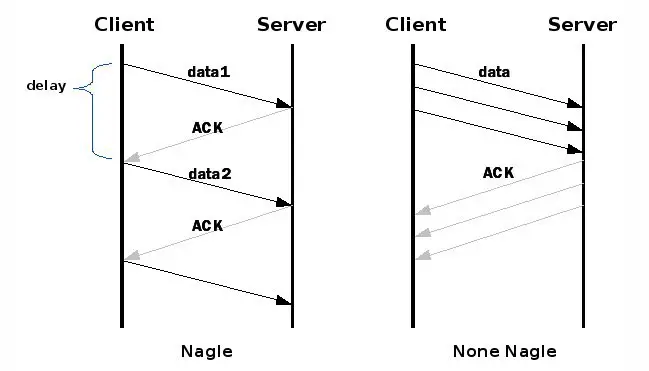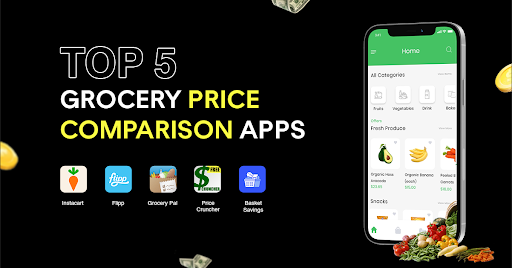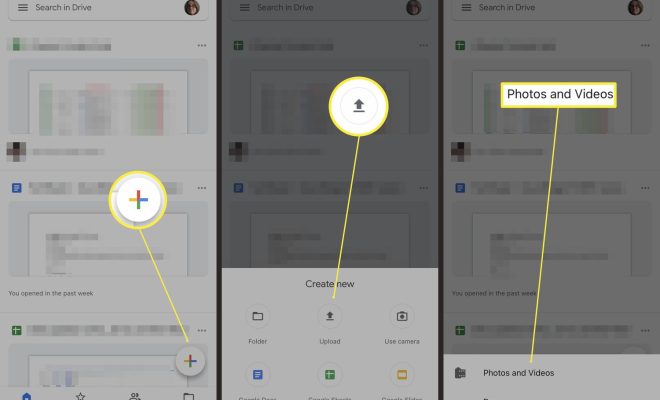How to Find the Word You Can’t Remember With OneLook Reverse Dictionary
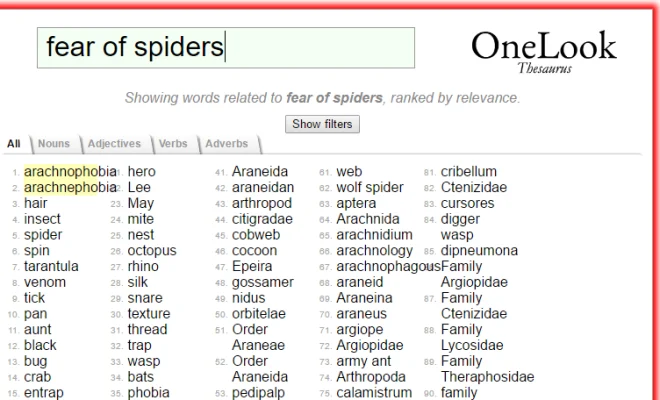
Have you ever found yourself trying to recall a specific word or phrase, but just can’t seem to remember it? We’ve all been there – the frustrating sensation of knowing what you want to say, but not being able to find the exact word to express it.
Enter the OneLook Reverse Dictionary. This online tool is designed specifically to help you find the word you can’t remember. Instead of searching for a word by typing a definition or synonym, you type in a phrase or description, and the OneLook Reverse Dictionary generates a list of words that match your query.
Here’s how to use it:
1. Visit the OneLook Reverse Dictionary website.
2. Type in a phrase or description of the word you’re trying to remember. This could be anything from a vague idea of what the word means to a specific context in which you would use it.
3. The Reverse Dictionary will generate a list of words that match your query. By default, the results are sorted by relevance – the words that are most similar to your query are listed first.
4. If you’re still having trouble finding the word you’re looking for, try using the filters on the left-hand side of the screen. You can filter the results by part of speech (noun, verb, adjective, adverb, etc.), number of syllables, and more.
5. Once you’ve found the word you were thinking of, click on it to go to its definition and learn more about how to use it.
The OneLook Reverse Dictionary is a useful tool for anyone who works with words – writers, editors, students, and more. It can help you find the perfect word for your writing project, improve your vocabulary, and even impress your friends with your linguistic prowess.