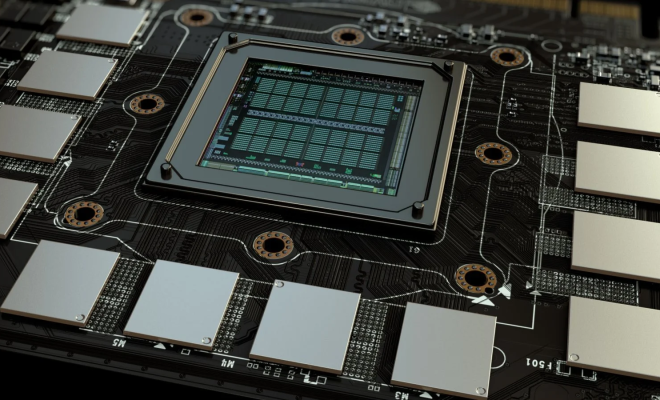How to Find Out if Someone Has Installed Tracking Software on Your Computer

In the modern era, tracking software has become one of the major concerns of computer users. This software can be dangerous as they can steal your personal data and monitor your activities without your knowledge. Therefore, it is essential to know how to find out if someone has installed tracking software on your computer. Here we have provided some ways to detect tracking software used to spy on your PC.
1. Check the list of installed programs on your computer:
One way to find out if someone has installed tracking software on your computer is to check the list of installed programs. To do this, go to the control panel and select the list of installed programs. Look for unfamiliar or suspicious programs that you did not install on your computer. If you find any such program, try to identify its purpose and remove it if it is not necessary.
2. Check the running processes:
Another method to detect tracking software involves checking the running processes in the task manager. To do this, right-click on the taskbar and select the task manager option. Look for unfamiliar processes that are using a significant amount of memory or CPU. Sometimes, the names of the process might be discreet to hide their actual purpose, so if you suspect any program, look for it on the internet.
3. Look for unfamiliar icons in the system tray:
If someone has installed tracking software on your computer, it is highly likely that there will be an unfamiliar icon in the system tray. These icons are sometimes grouped together, so you might have to expand the menu to see them all. Check for suspicious icons, and if you find any, right-click on it to check the properties or end task.
4. Check your browser settings:
One of the most common ways for tracking software to monitor your activity is through your browser. Check your browser settings for any unfamiliar extensions or add-ons. Some tracking software uses browser extensions to record your browsing habits, and it is essential to detect and remove them.
5. Run a full system scan with antivirus software:
Antivirus software is an effective tool for detecting and removing tracking software. Run a full system scan with your antivirus software, and it will detect any malicious program installed on your computer. If it finds anything, take appropriate action based on your antivirus software’s recommendations.
In conclusion, tracking software can be harmful and can monitor your activities without your consent. Therefore, it is essential to be aware of the signs that someone has installed tracking software on your computer. By following these steps, you can find and remove any such program, which will ensure your digital privacy and security.