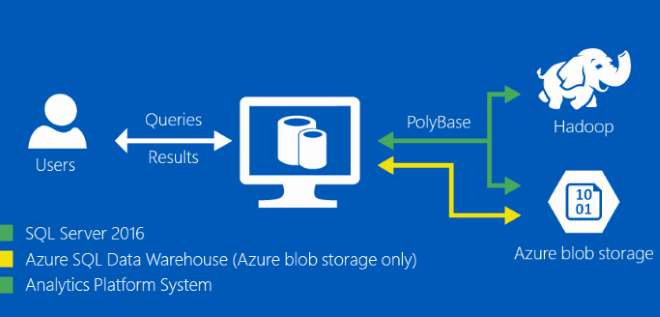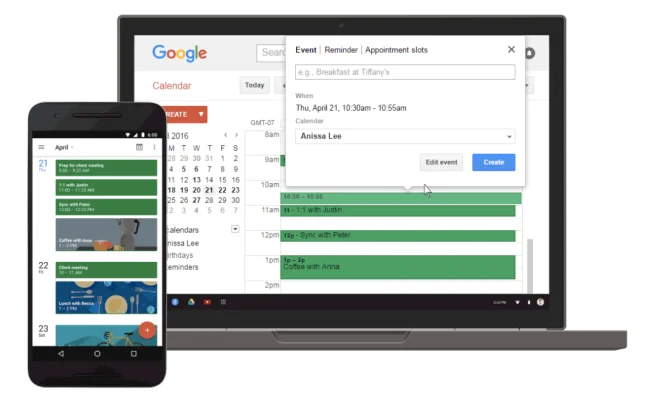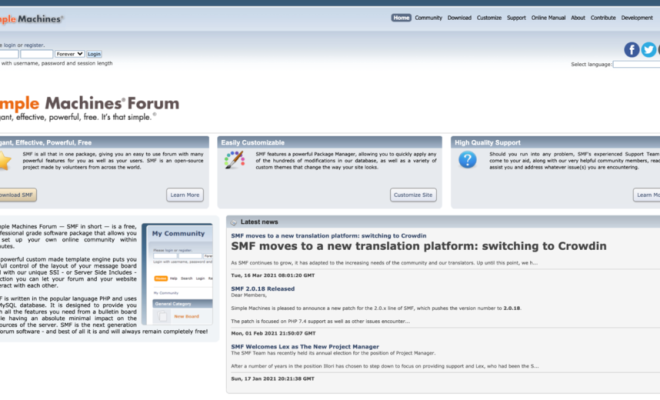How to Find an SMTP Port Number

SMTP is an abbreviation for Simple Mail Transfer Protocol, which is commonly used for sending and receiving email messages. In order to send an email, software programs need to connect to a specific port number of the SMTP server. However, finding the correct port number can sometimes be confusing, as different email providers may use different port numbers for their SMTP servers. In this guide, we will explore some methods for finding the SMTP port number.
1. Check the Email Provider’s Documentation
The first step in finding the SMTP port number is to check the documentation provided by your email provider. Most email providers will have a support page that includes information on how to set up email clients and what port numbers to use. You can usually find this information by searching the provider’s website for terms like ‘SMTP configuration’ or ’email ports.’
2. Use the Default SMTP Port Number
When setting up an email client, the software will typically try to connect to the default SMTP port number, which is usually 25 or 587. If the standard SMTP port does not work, you can try using the alternate port.
3. Use Telnet to Determine the Port Number
Another method for finding the SMTP port number is to use Telnet, which is a command-line tool that allows you to connect to a specific port on a server. To use Telnet to find an SMTP port number, follow these steps:
– Open the Command Prompt on your computer.
– Type “telnet mail.example.com {port-number}” replacing mail.example.com with your email provider’s SMTP server and port number with the default SMTP port number.
– Press the Enter key.
– If Telnet connection is successful you will be prompted with “220” code.
4. Check the Email Client Settings
If you have already set up an email client, you can check the settings to find out what port number is being used. In most email clients, you can access the SMTP settings by going to the account settings or preferences section. Once you have accessed the SMTP settings, you should be able to view the port number being used to send email messages.
In conclusion, finding the SMTP port number is a straightforward process that can usually be accomplished by checking the email provider’s documentation or using the standard SMTP port number. However, if those methods fail, you can use Telnet or check the email client settings to find out the correct port number. By following these methods, you can ensure that your email is being sent and received properly.