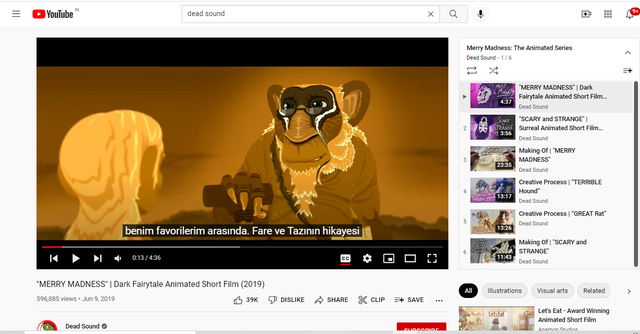How to Find a Photo in Google Photos and Organize Images
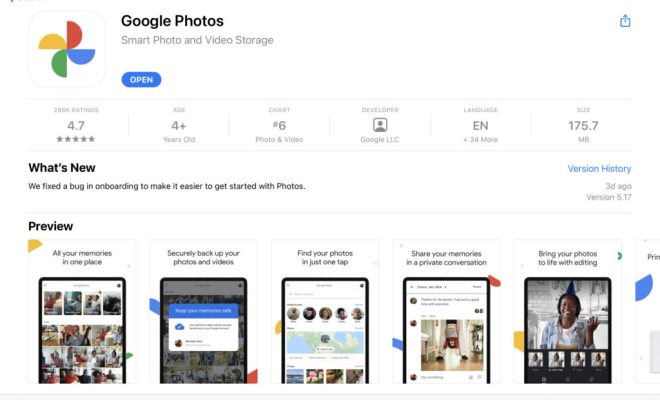
Google Photos is a powerful tool for managing your digital photo collection. With features such as automatic backup, face recognition, and machine learning, it’s never been easier to keep all your images organized. However, even with these powerful tools, finding a specific photo may be a challenge. In this article, we’ll be taking you through the steps to find your photos and how to organize them easily.
Finding a Photo in Google Photos
1. Simply open the Google Photos app on your smartphone or tablet, or go to photos.google.com on your desktop browser.
2. Use the search bar: You can search for a specific photo by typing in keywords related to the image you’re looking for. For instance, if you’re looking for a photo of a beach, type ‘beach’ in the search bar.
3. Scroll through your Albums: If you’ve created albums for your photos, you can always look through them by simply tapping on the ‘Albums’ icon on your app or browser.
4. Use Google Lens: Google Lens is an AI-powered tool available on Google Photos that can recognize objects in photos. To use it, select a photo and tap on the Google Lens icon.
Organizing Your Photos
1. Use the ‘Albums’ feature to group similar photos. You can easily create and name new albums or add photos to existing ones.
2. Use the ‘Favorites’ feature to mark your best photos. Select the photo, then tap on the ‘heart’ icon to add it to your ‘Favorites’.
3. Create ‘Keywords’ to tag your photos with relevant information. This way, you can use the search function to find them later.
4. Archive Photos: If you have a lot of photos but don’t want to lose them, archive the ones you don’t need always appearing in the app. Archived photos can be retrieved but will not display in the app automatically.
5. Use the ‘Assistant’ feature for automatic organization: Google Photos uses AI to create collages, animations, and other fun creations from your photos. You can save them to your phone or upload them to your social media pages.
Conclusion
With Google Photos, finding and organizing your photos has never been easier. By using the search bar, the Albums feature, and Google Lens, you can quickly locate a specific photo. Organizing your photos by creating Albums, using Keywords, and utilizing the Assistant feature, you can easily keep your photos in order and retrieve them when needed. The more you use Google Photos, the better it becomes at recognizing your photos and helping you keep your digital collection in order.