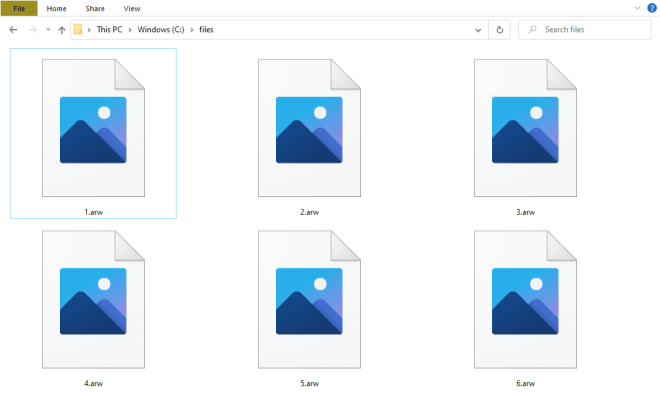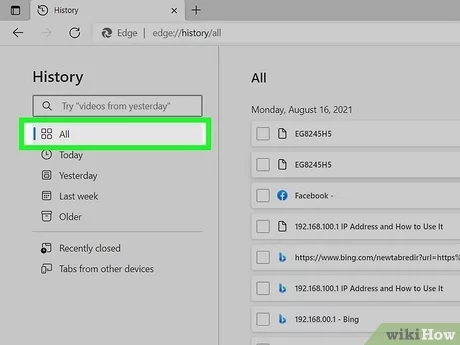How to Enable Flash Player in Google Chrome

Google Chrome is a very popular web browser because of its speed and user-friendly interface. Although most websites are moving away from Flash content, some websites still require Adobe Flash Player to work properly. So, if you want to enable Flash Player in Google Chrome, then here is a step-by-step guide to help you do it:
Step 1: Check if Flash Player is Already Installed:
Before you proceed, you need to check if Adobe Flash Player is already installed on your computer. To do this, open a new tab in Google Chrome and type “chrome://components/” in the address bar. Scroll down the page and look for “Adobe Flash Player.” If it’s already installed, then you can skip Step 2 and go directly to Step 3.
Step 2: Install the Latest Version of Flash Player:
If you don’t have Adobe Flash Player installed on your computer, you need to install it. To do this, you need to visit the official Adobe website and download the latest version of Flash Player. Follow the instructions on the website to complete the installation process.
Step 3: Enable Flash Player in Google Chrome:
Once you have installed Adobe Flash Player, you then need to enable it in Google Chrome. Here’s how you can do it:
1. Open Google Chrome and click on the three-dot menu icon located on the top-right corner of the screen.
2. Go to Settings and scroll down to the bottom of the page.
3. Click on “Advanced” to access the advanced settings.
4. Under “Privacy and Security,” click “Site Settings.”
5. In the “Site Settings” menu, click on “Flash.”
6. Toggle the switch on next to “Block sites from running Flash (recommended)” to turn it off.
7. Reload the webpage that requires Flash content and Adobe Flash Player will be automatically activated.
That’s it! By following these simple steps, you can enable Flash Player in Google Chrome and access all those Flash-based websites that you want to use.
Conclusion:
While most websites move away from Flash content, it’s still useful to know how to enable Flash Player in Google Chrome when you need it. Adobe Flash Player is an important plugin that enables your browser to run multimedia content and interactive features on websites. So, if you want to enjoy Flash-based games, videos, and other interactive content, then you can easily enable Flash Player in Google Chrome using the steps outlined above.