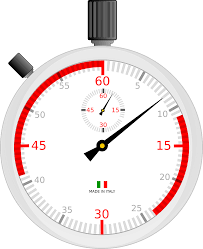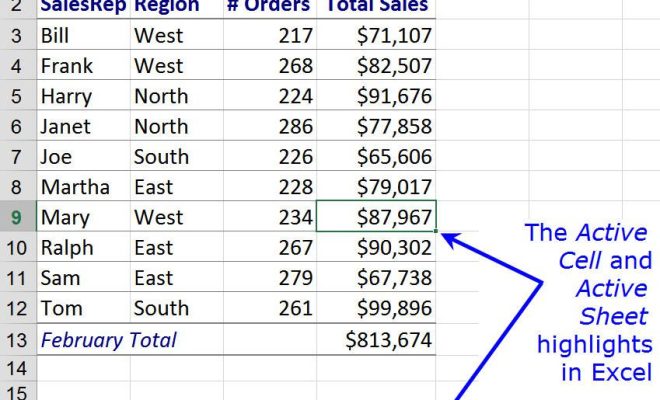How to Edit Your Gender Identity on Facebook?
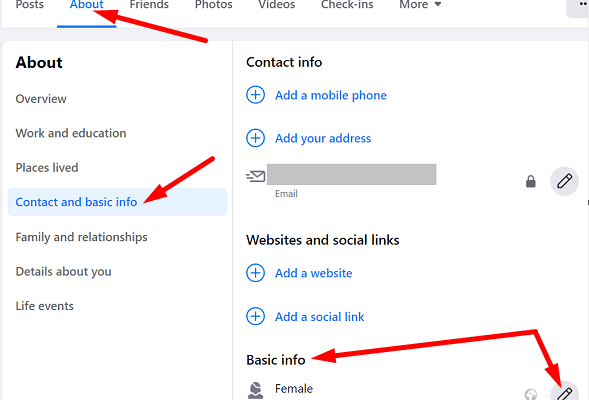
Facebook has made it possible to edit your gender identity to better represent yourself on the platform. This feature is a huge step towards inclusivity and is extremely beneficial for those who identify as gender non-conforming, non-binary, or transgender. Here’s how to edit your gender identity on Facebook:
Step 1: Log in to Your Facebook Account
The first step to edit your gender identity is to log in to your Facebook account. Once you are logged in, you can proceed to the next step.
Step 2: Click on “About” on Your Profile Page
Once you are logged in to your Facebook account, navigate to your profile page. From there, click on the “About” section on your profile page. This will take you to a page with various sections of your profile such as “Work and Education,” “Contact and Basic Info,” and so on.
Step 3: Click on “Edit” next to “Gender”
In the “Contact and Basic Info” section, there is a “Gender” tab. Click on the “Edit” button right next to it.
Step 4: Choose Your Preferred Gender Identity
After clicking on the “Edit” button, a new dialog box will appear. Here, you can choose your preferred gender identity by clicking on the dropdown menu next to “Gender.” The available options include “Female,” “Male,” “Custom,” and “More Options.”
Step 5: Add Your Preferred Pronoun
After selecting your preferred gender identity, you can add your preferred pronoun in the “Pronoun” section. This will help people to refer to you in a way that best represents your gender identity.
Step 6: Choose Your Visibility Settings
Lastly, you can choose your visibility settings by selecting who can see your gender identity on your profile. You can choose to make it visible to everyone, friends, or specific friends.
In conclusion, editing your gender identity is a simple process that can help you feel more comfortable and accurately represented on Facebook. This feature is a vital step towards creating a more inclusive and supportive platform for all genders. Remember, you have the right to be yourself, and Facebook makes it possible to do so online.