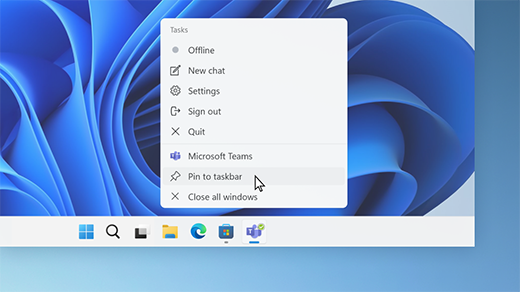How to Download Twitch VOD Videos

Twitch is a popular video streaming platform where people can watch and interact with their favorite streamers. One of the best features of Twitch is the VOD (Video On Demand) service. VOD is a way to watch previously streamed content on Twitch. If you missed a live stream or want to re-watch some of your favorite streamer’s content, VOD is the perfect solution. In this article, we’ll walk you through the steps to download Twitch VOD videos.
Step 1: Find the VOD Video
The first thing you need to do is find the VOD video you want to download. You can do this by going to the streamer’s channel and clicking on the “Videos” tab. Select the VOD you want to download and click on it.
Step 2: Copy the Video URL
Once you’re on the VOD video page, you need to copy its URL. To do this, go to the address bar of your browser and highlight the entire URL. Then right-click and select “Copy” or press “CTRL + C” on your keyboard.
Step 3: Open a Twitch VOD Downloader
There are several Twitch VOD downloader tools available on the internet. One of the most popular ones is Twitch Leecher. You can download and install Twitch Leecher or any other VOD downloader of your choice. Once the tool is installed, open it on your computer.
Step 4: Paste the Video URL
In the VOD downloader, you need to paste the VOD video’s URL that you copied in Step 2. Find the text box with a label “URL” and paste the URL there. After pasting the URL, click on the “Search” button to search for the VOD video.
Step 5: Choose the Download Quality and Download
Once the VOD downloader finds the video, you can choose the download quality. Generally, you’ll have options like High, Medium, or Low quality. You can choose the one that suits your needs. Once you’ve made your selection, click on the “Download” button to start the download process.
Step 6: Save the Video
The VOD downloader will now start downloading the video. Once the download is complete, you can save the video to your computer. Choose a folder on your computer where you want to save the video and click on the “Save” button.
Conclusion
Downloading Twitch VOD videos is a great way to watch your favorite streamer’s content offline. With the help of VOD downloader tools like Twitch Leecher, you can easily download Twitch VOD videos. By following the steps given in this article, you can download your desired VOD videos in just a few minutes. Just make sure that you have the permission of the streamer or Twitch’s terms of service allow downloading VOD videos.