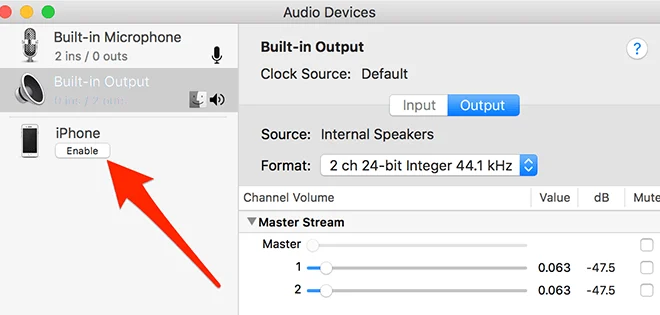How to Download Songs, Albums, and Playlists From Apple Music

Apple Music is a popular streaming service that offers access to millions of songs, albums, and playlists. While it is easy to stream music, sometimes we want to save our favorites offline, such as during a long commute or when we don’t have reliable internet access. In this article, we will guide you on how to download songs, albums, and playlists from Apple Music.
Step 1: Sign up for Apple Music
If you are not yet a subscriber, you need to sign up for Apple Music. It costs $9.99/month for an individual plan or $14.99/month for a family plan. You can also get a free trial for up to three months.
Step 2: Launch the Music app and search for songs, albums, or playlists you want to downloadOpen the Apple Music app on your iPhone, iPad, or iPod touch. Use the search function to find the songs, albums, or playlists you want to download.
Step 3: Download an individual song
To download an individual song, tap the three dots next to the song title, and then select “Download.” The song will now be added to your downloaded library.
Step 4: Download an entire album
To download an entire album, tap the three dots next to the album title, and then select “Download.” The album will now be added to your downloaded library.
Step 5: Download a playlist
To download a playlist, tap on the playlist you want to download, and then select “Download” at the top of the playlist page. All songs in the playlist will now be downloaded and added to your downloaded library.
Step 6: Manage your downloaded music
All your downloaded music will be saved to your device, and you can access it even when you are offline. To view your downloaded music, go to the “Library” tab and select “Downloaded Music.” From there, you can also delete any downloaded songs, albums, or playlists you no longer need.
In conclusion, downloading music from Apple Music is a simple and straightforward process. You can keep your favorite tracks with you at all times, even when you don’t have internet access. Just follow the steps mentioned above, and you’ll be enjoying your tunes in no time!