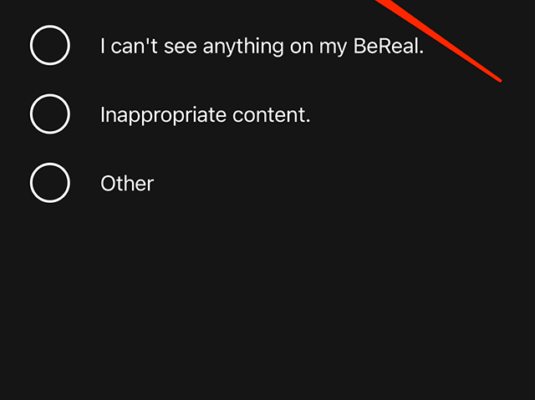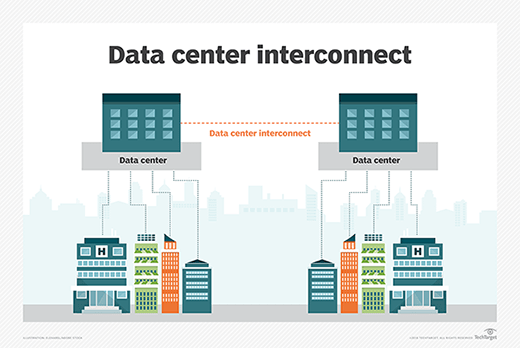How to Download Games to PS4 from Your Phone or PC

As we all know, playing games on a PS4 is a popular pastime for gamers around the world. But what if you don’t have your console nearby? Fortunately, you can easily download games to your PS4 from your phone or PC. Here’s how:
Downloading Games to PS4 from Your Phone
Step 1: Firstly, make sure that your PS4 is turned on and is connected to the internet. You will need to download the PlayStation App on your phone. You can download it from the AppStore or the Google Play Store.
Step 2: After downloading, open the app and then log in to your PlayStation account.
Step 3: Once you’re logged in, tap on the PlayStation Store icon. This will take you to the store where you can search for the games that you want to download.
Step 4: When you have found the game you want to download, select it and then tap on the ‘Download to your PS4’ button. The game will now start downloading on your PS4.
Downloading Games to PS4 from Your PC
Step 1: Turn on your PS4 and make sure it is connected to the internet. On your computer, open up a web browser and go to the PlayStation Store website.
Step 2: Log in to your PlayStation account.
Step 3: Once you’re logged in, you can browse for the game you want to download. When you have found the game, select it, and then click on ‘Add to cart.’
Step 4: After you have added the game to your cart, select the ‘Checkout’ button. From here, you will need to confirm your purchase and then select the ‘Download to your PS4’ option.
Step 5: The game will now start downloading on your PS4 console.
Conclusion
Downloading games to your PS4 is a simple process that can be done using your phone or PC. With these steps, you can easily access your favorite games and enjoy them anytime you want. Happy gaming!