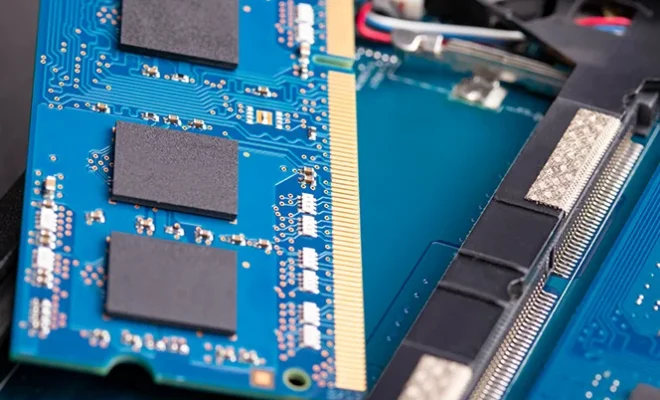How to Download Fonts on iPad

Downloading fonts on iPad can be a challenging task for many people. Unlike desktop computers, iPads have their own limitations when it comes to font customization. However, it is still possible to download and use new fonts on your iPad. Here are some tips on how to download fonts on your iPad.
1. Use a font app
There are several font apps available on the App Store that provide access to a wide range of fonts that can be used on the iPad. Some popular font apps include Fonteer, AnyFont, and iFont. These apps allow you to browse and download fonts directly on your iPad. Once you download the font, you can install it on your iPad and start using it in your apps.
2. Use a cloud storage service
A cloud storage service like Dropbox or Google Drive can be used to download fonts on your iPad. First, download the font file on your computer and then upload it to your cloud storage account. Then, on your iPad, download the font file from your cloud storage account and install it using one of the font management apps available on the App Store.
3. Use a font website
Several font websites like DaFont and FontSquirrel provide free fonts that can be used on your iPad. You can download the font files directly from these websites and upload them to your iPad using a cloud storage service or email. Once you have downloaded the font file, you can install it on your iPad using a font management app.
4. Use the built-in font library
iPad’s built-in font library also provides a variety of fonts that can be used in different apps. To use these fonts, simply open the app where you want to use the font, select the text, and tap on the font name. A list of available fonts will appear, and you can choose the font that you want to use.
Conclusion
Downloading fonts on an iPad may require some extra effort, but it is still possible to customize your device with your favorite fonts. Whether you use a font app, a cloud storage service, a font website, or the built-in font library, the options are endless. With the right font, you can enhance the look of your documents, presentations, and designs on your iPad.