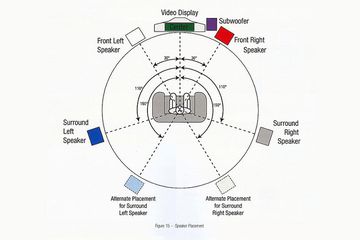How to Download Any Video From the Internet: Free Methods

The internet is home to a nearly infinite amount of videos. From YouTube to Vimeo, Dailymotion to Twitch, there is no shortage of content to enjoy. However, sometimes you might come across a video that you want to save for later or share with others. Fortunately, downloading videos is easier than you might think. In this article, we’ll explore some free methods for downloading videos from the internet.
Method 1: Using a Browser Extension
One of the easiest ways to download videos is by using a browser extension. Most browsers have extensions that allow you to download videos from popular platforms like YouTube, Vimeo, and Facebook. Here’s how to do it:
Step 1: Search for the browser extension you want to use. For example, if you’re using Google Chrome, you can search for “YouTube downloader” in the Chrome Web Store.
Step 2: Install the extension by following the instructions provided.
Step 3: Go to the website where the video is located and play it.
Step 4: Click on the extension icon in your browser, and select the download option.
Step 5: Choose the video quality and format you want, and the video will start downloading.
Method 2: Using Online Video Downloader Sites
Another way to download videos is by using online video downloader sites. These websites allow you to download videos from various platforms just by entering the video’s URL. Here’s how to do it:
Step 1: Go to an online video downloader site like SaveFrom.net or KeepVid.
Step 2: Copy the URL of the video that you want to download.
Step 3: Paste the URL into the search bar of the online video downloader site.
Step 4: Select the video quality and format you want, and the video will start downloading.
Method 3: Using VLC Media Player
VLC Media Player is a free media player that is capable of downloading videos from the internet. Here’s how to do it:
Step 1: Download and install VLC Media Player from the official website.
Step 2: Go to the website where the video is located and copy its URL.
Step 3: Open VLC Media Player, and click on “Media” > “Open Network Stream.”
Step 4: Paste the URL of the video into the “Network URL” field.
Step 5: Click on “Play.” The video will start playing in VLC.
Step 6: Go to “Media” > “Convert/Save” to save the video. Choose the video quality and format you want, and click on “Start” to begin the conversion process.