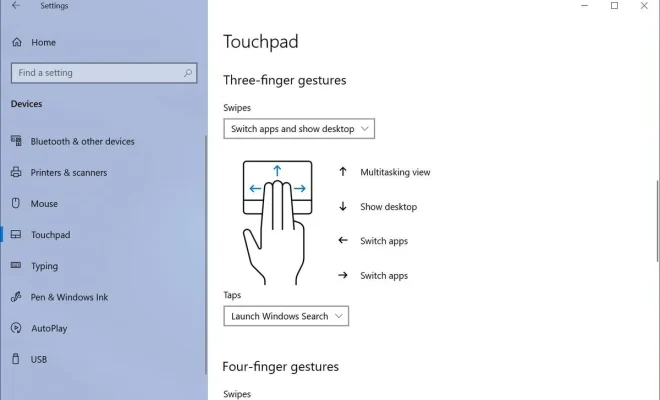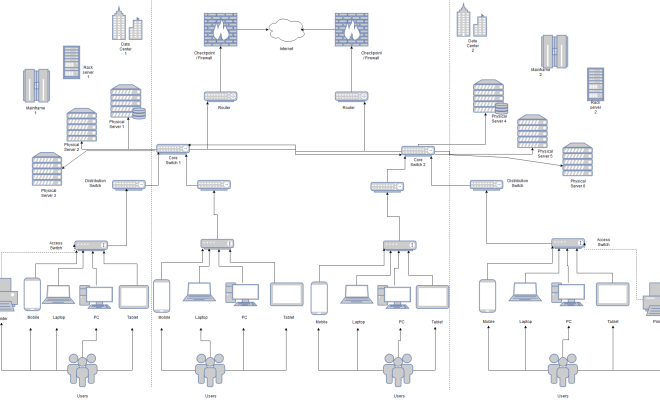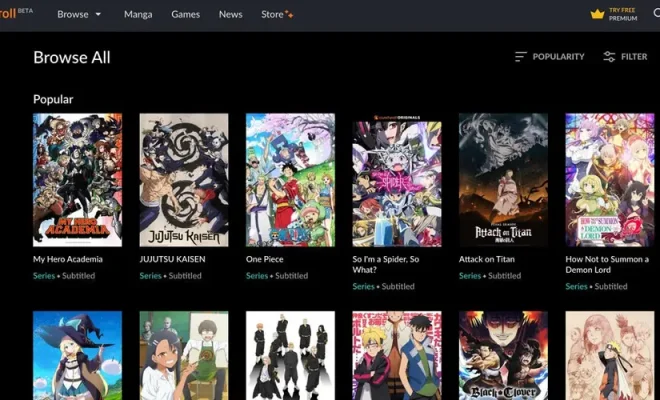How to Download and Watch Movies on Your Smartphone or Tablet

In today’s fast-paced world, people prefer watching movies on their mobile devices or tablets rather than going to the theater or sitting in front of a television screen. The convenience of downloading movies on a smartphone or tablet is a game-changer for movie buffs who love to watch movies anywhere and at any time.
If you are wondering how to download and watch movies on your smartphone or tablet, this article is for you. Here are some steps that you can follow to download and watch movies on your device.
Step 1: Choose a Reliable Video Streaming Service
The first step in downloading and watching movies on your smartphone or tablet is to choose a reliable video streaming service. There are plenty of video streaming services available, such as Netflix, Amazon Prime, Hulu, and others, that offer paid subscriptions for accessing their vast libraries of movies and TV shows. Choose a service that is compatible with your device and has a variety of movies that you like.
Step 2: Install the App
Once you have selected a video streaming service, the next step is to download and install the app on your smartphone or tablet. You can find these apps on the App Store or Google Play Store. After installation, log in to the app using your account details.
Step 3: Search for the Movies
After logging in to the app, search for the movies you want to download. You can search using the movie’s name or browse through the library under different categories. Most video streaming services allow you to download movies or episodes for offline viewing. In such cases, look for the download option instead of streaming the movie.
Step 4: Download the Movie
Once you have found the movie you want to download, click on the download button. The app will ask you to select the download quality and then start downloading the movie. The download time will depend on the size of the video and the speed of your internet connection.
Step 5: Watch the Movie Offline
After the download is complete, you can access the downloaded movie under the download section of the app. Click on the movie’s icon to start watching it on your smartphone or tablet. You can also use a screen mirroring app to cast the movie on a bigger screen if you want to watch it on a TV.
In conclusion, downloading and watching movies on your smartphone or tablet is easy and convenient. By following the steps mentioned above, you can download and watch any movie you want on your device without any hassle. Happy downloading and streaming!