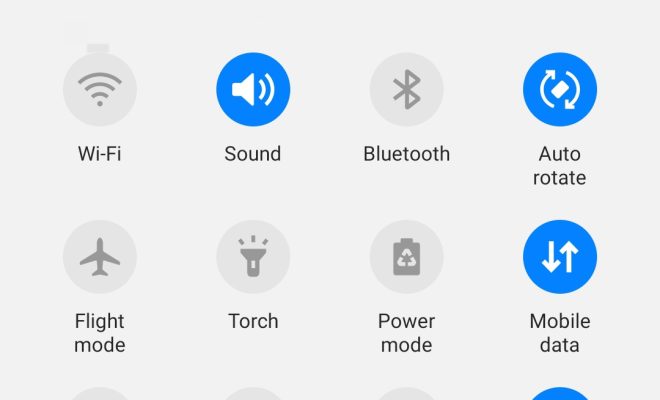How to Do a Boolean Search in Google

Boolean searching is a technique used to enhance internet search results by using operators that allow you to refine and customize your search. By using Boolean operators such as AND, OR, and NOT, you can narrow or broaden your search parameters effectively. While internet search engines like Google are well-known for their plain vanilla search function, the Google search engine includes a range of Boolean operators that are easy to use.
Here are some tips on how to do a Boolean search in Google:
1. Search Using “AND”
The Boolean operator for “AND” is the most common Boolean operator that is utilized to narrow down search results. It links two or more search terms together and requires that all of them must appear in the search results to meet the criteria that you’ve specified. For instance, if you’re looking for articles related to marketing and branding your business, you can enter “marketing and branding” in the search bar. Google will then filter the results to show only articles that contain both of these terms.
2. Search Using “OR”
“OR” is another useful Boolean operator that you can use to include a variety of search terms in your search results. When you search with “OR,” Google shows you web pages that match any of the terms you have listed. Using the example of searching for articles on marketing and branding, you can type in “marketing OR branding” in the search bar. The search engine will then pull up all of the web pages that contain either one of those two terms.
3. Search Using “NOT”
“NOT” is another useful Boolean operator that can help you remove results that contain specific search terms that you don’t want. For instance, when searching for information on cameras, you may want to exclude information about digital cameras because you only want to learn about film cameras. By putting a minus sign (-) in front of the term you want to exclude, Google will disregard all results that contain that term. Here’s an example: type “film cameras -digital” to exclude all content that contains the term “digital.”
4. Parentheses
Using parentheses with Boolean operators provides an even more powerful search for finding specific content. You can use parentheses to group different search terms that are linked by an operator. For instance, to find information about football and basketball that centers on statistics, you can enter “(football OR basketball) AND statistics” into the Google search bar. The results will be limited to only those pages that contain statistics and either football or basketball.
In conclusion, if you want to improve your search results in Google, you should use a Boolean search. Learning how to use these simple operators can help you refine the search process and find exactly what you need. By combining these operators in different ways, you can generate specific search parameters that make it easier, faster, and more efficient to find the information that you need.