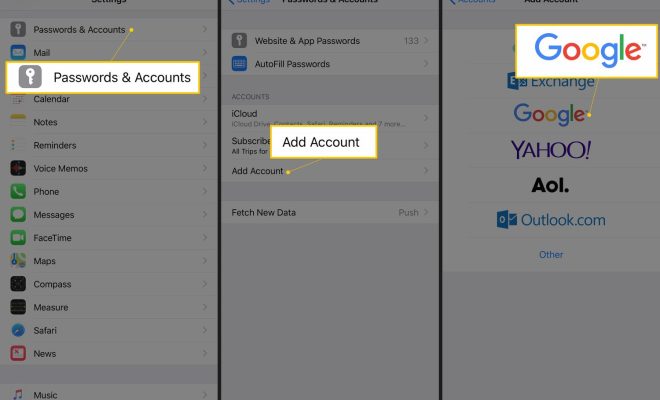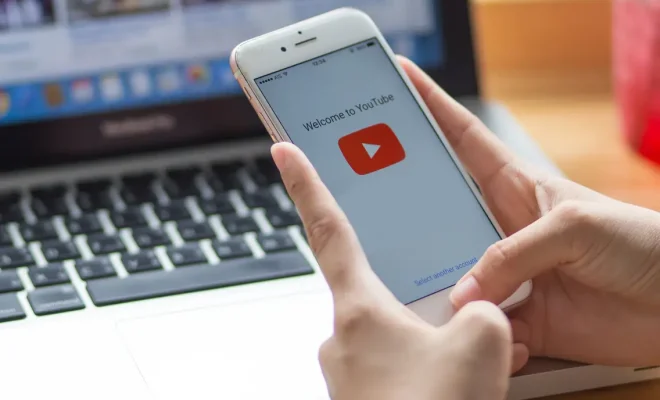How to Disable Secure Boot

Secure Boot is a security feature that helps protect your computer from unauthorized access and malicious software. It ensures that only trusted operating systems and drivers are loaded during boot. However, there are times when you need to disable Secure Boot, such as when you want to install a non-Windows operating system on your computer or use unsigned drivers for hardware that is not officially supported by the operating system. In this article, we will guide you through the process of disabling Secure Boot.
Step 1: Enter UEFI BIOS Setup
To disable Secure Boot, you need to enter the Unified Extensible Firmware Interface (UEFI) BIOS Setup. The method of accessing the UEFI BIOS Setup may vary depending on your computer manufacturer and model. Generally, you can enter the UEFI BIOS Setup by pressing a specified key during boot. The key may be F1, F2, F10, F12, or Delete, depending on the computer model. Consult your computer manual or manufacturer website to determine the correct key to press.
Step 2: Disable Secure Boot
Once you enter the UEFI BIOS Setup, look for the Secure Boot option. It may be under the Boot or Security tab, depending on your computer manufacturer and model. Use the arrow keys to navigate and the Enter key to select.
Set the Secure Boot option to Disabled or Off. Again, the exact wording may vary depending on the computer manufacturer and model. After this step is complete, the secure boot feature is successfully disabled.
Step 3: Save and Exit
After disabling Secure Boot, you need to save and exit the UEFI BIOS Setup. Look for the Exit or Save and Exit option and select it. Confirm that you want to save the changes and exit the UEFI BIOS Setup.
Conclusion
Disabling Secure Boot can open your computer to potential security threats, so it should only be done when necessary. Be careful not to make changes to other important settings in the UEFI BIOS Setup. If you are unsure, it is best to consult your computer manual or manufacturer website for guidance. With this guide, you can disable Secure Boot quickly and easily when you need it.