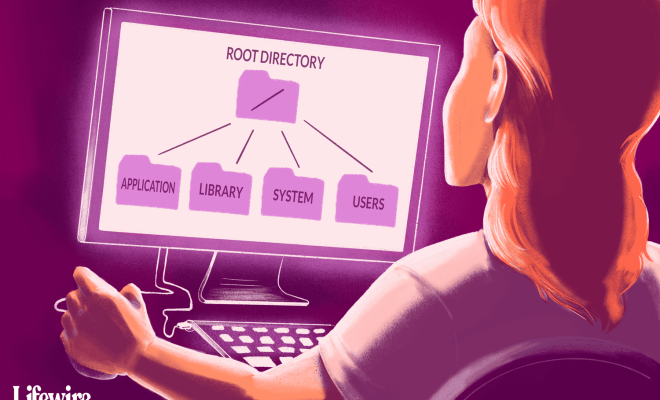How to Delete One or All of Your Tweets

Twitter is one of the most popular social media platforms where you can share your thoughts, announcements, and engage with friends, followers, and others on the internet. However, over time, your timeline may become cluttered with old, irrelevant tweets or ones that no longer reflect your current views. Deleting tweets can be a great way to clean up your social media presence and ensure you’re portraying the version of you that represents yourself best. In this article, we’ll discuss the steps to delete one or all of your tweets on Twitter.
How to delete one of your tweets:
1. Open the Twitter app on your smartphone or visit Twitter.com in your browser.
2. Navigate to the tweet that you want to delete.
3. Click the down arrow icon located at the top right corner of the tweet.
4. From the dropdown menu, select the “Delete Tweet” option.
5. The app will prompt you to confirm the deletion, click “Delete” to proceed.
How to delete all of your tweets:
If you want to delete all your tweets at once, reconstruct your Twitter history or, perhaps, have decided to start a new Twitter account, you can use several third-party applications to delete all your tweets at once. Here’s how to do it:
1. Use the web-based service called TweetDelete. Open TweetDelete.com on your browser and click “Sign in with Twitter” to connect your Twitter account.
2. Once you log in, tweetdelete will list all of your tweets that are older than a specific date. You can leave this as is or adjust it to include tweets that are newer.
3. Check the checkbox that says “I have read and agree to the terms above” then click the “Activate TweetDelete” button.
4. After completing the steps above, the service will confirm that Tweets are being removed for you in the background.
5. The process may take some time to complete, depending on how many tweets you want to delete. After the deletion is complete, you can check your account to confirm that your tweets have been successfully deleted.
Note: Several applications can delete the tweet for you, and most need you to grant access to your Twitter account to access your tweet history. It is essential to use third-party apps cautiously and only go for the ones with high ratings and reputable.
Wrapping Up
Deleting tweets is easy and straightforward, as you can follow the above steps to clean up your account. Social media platforms like Twitter allow you to manage your content, and, when used correctly, it can be a tool to connect with people and build your social media presence. Don’t forget to think about your personal brand and the message you want to convey before you begin deleting your tweets, so you can have a fresh start in your social media journey.