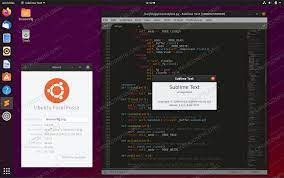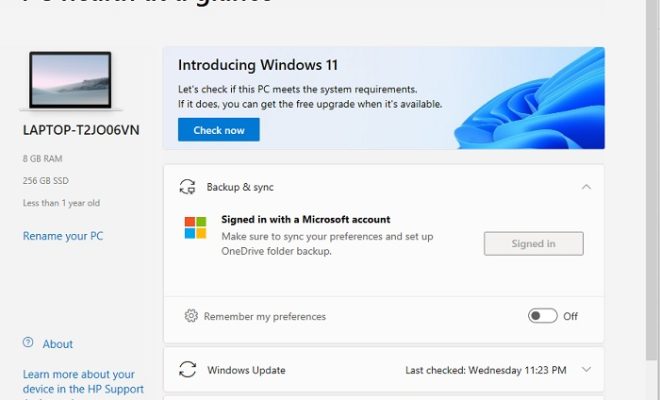How to Delete Old Boot Menu Options on Windows 10

When you install a new version of Windows on your computer, it usually creates a boot menu option. This allows you to choose which version of Windows you want to boot into when you turn on your computer. However, over time, you may have installed and uninstalled multiple versions of Windows, which can leave the boot menu cluttered with options that you no longer need or use. In this article, we’ll show you how to delete old boot menu options on Windows 10.
Step 1: Open the Command Prompt
The first step in deleting old boot menu options is to open the Command Prompt. Press the Windows key + X on your keyboard and select the “Command Prompt (Admin)” option from the menu. If you don’t see the option, try searching for “cmd” in the Start menu and selecting the “Run as administrator” option.
Step 2: View the Current Boot Menu Options
Once you have the Command Prompt open, type the following command and press Enter:
bcdedit
This command will display the current boot menu options on your computer. Look for the entries that you want to delete and make a note of their identifiers. These will be a series of letters and numbers enclosed in brackets, such as “{96620e08-62a3-11e9-80c4-080027d00e1e}”.
Step 3: Delete the Old Boot Menu Options
To delete a boot menu option, you’ll need to use the following command in the Command Prompt:
bcdedit /delete {identifier}
Replace “{identifier}” with the identifier of the boot menu option that you want to delete. For example, if you wanted to delete the boot option with the identifier “{96620e08-62a3-11e9-80c4-080027d00e1e}”, you would enter the following command:
bcdedit /delete {96620e08-62a3-11e9-80c4-080027d00e1e}
Press Enter to execute the command.
Repeat this process for each old boot menu option that you want to delete.
Step 4: Verify the Changes
Once you have deleted the old boot menu options, you can verify that they have been removed by typing the “bcdedit” command again. You should no longer see the entries that you deleted.
Conclusion
Deleting old boot menu options on Windows 10 is a straightforward process that can help to declutter your computer’s boot menu. By following the steps outlined above, you can easily remove the entries that you no longer need or use. It’s always a good idea to verify the changes before restarting your computer to ensure that everything is working correctly.