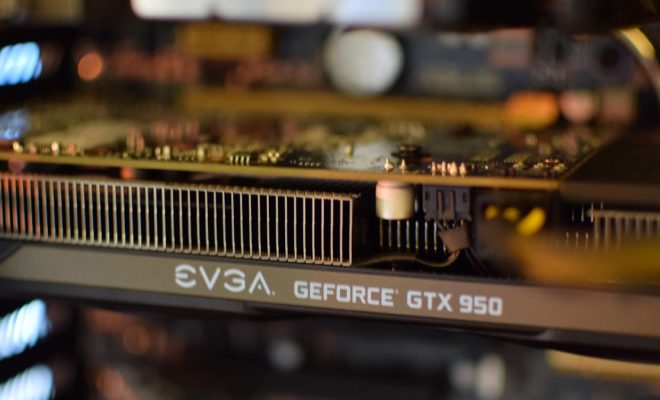How to Delete Clubhouse App Account

Clubhouse is a new social media app that has been gaining popularity in recent months. However, if you’ve decided that the app is not for you and want to delete your Clubhouse account, here’s how you can do it:
1. Open the Clubhouse app on your device.
2. Tap on your profile picture in the top right corner of the screen.
3. From the drop-down menu, select “Settings.”
4. Scroll down to the bottom of the page and select “Delete Account.”
5. Clubhouse will ask you to confirm that you want to delete your account. Tap “Delete” to confirm.
6. You will receive an email from Clubhouse confirming that your account has been deleted.
It’s important to note that deleting your Clubhouse account is permanent and cannot be undone. Also, any data associated with your account, including your profile information, followers, and chat history, will be deleted.
If you have any issues deleting your Clubhouse account, you can contact the Clubhouse support team for assistance.
In conclusion, deleting your Clubhouse account is a straightforward process that can be done in a few easy steps. If you’ve decided that the app is not for you, follow the steps above to delete your account and move on to other social media platforms that better suit your needs.