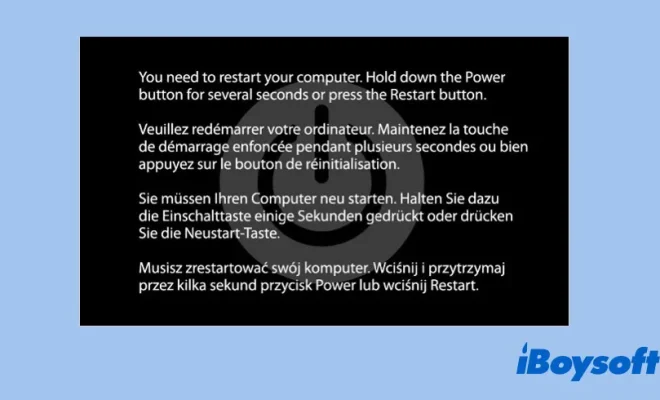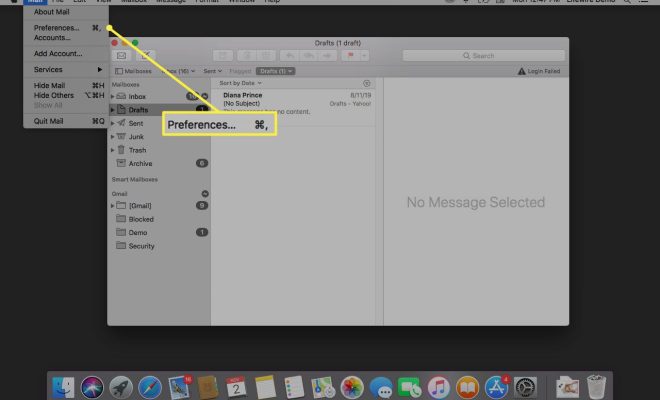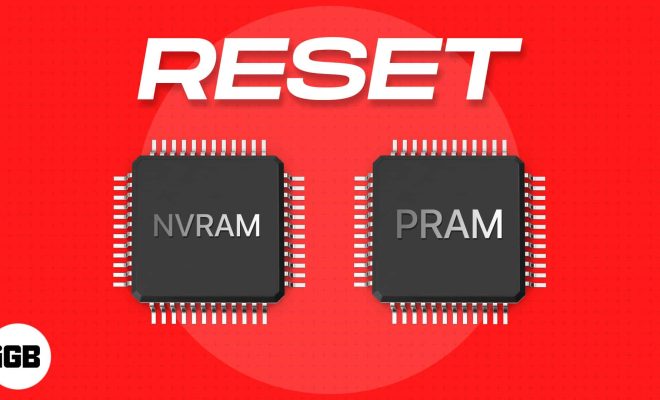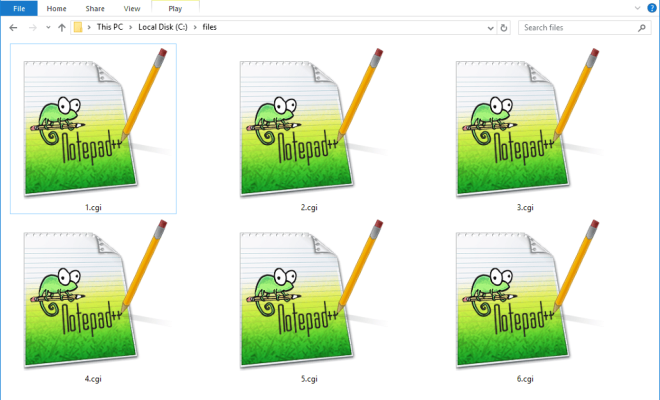How to Create Your Own Web Browser for Free

Creating your own web browser can be a fun and rewarding project for those who are interested in programming and web development. With the right tools and some knowledge of web technologies, you can create your own custom browser that suits your needs and preferences. In this article, we will explore the steps involved in creating your own web browser for free.
Step 1: Choose a programming language
The first step in creating a web browser is to select a programming language, which will serve as the foundation of your software. Some of the most popular languages used for web browser development include Java, Python, and C++. All of these languages have strong online communities, rich documentation, and free programming tools, making them ideal choices for beginners.
Step 2: Choose a browser engine
Once you have selected your programming language, you will then need to choose a browser engine, which is a software component that renders the HTML, CSS, and JavaScript code of web pages. There are several engine to choose from, including WebKit, Gecko, and Blink. Most web browsers, such as Chrome and Safari, use WebKit, while Firefox uses Gecko.
Step 3: Build the user interface
After you have chosen your programming language and browser engine, you are now ready to design the user interface of your web browser. You can use HTML, CSS, and JavaScript to create a basic interface with features such as a URL bar, tabs, and bookmarking. There are also user interface libraries available, such as JQuery and Bootstrap, that can make the process easier.
Step 4: Add functionalities
Once you have built the basic components of your web browser, you can then start adding functionalities to make it more robust and user-friendly. This can include features such as extensions, password managers, pop-up blockers, and download managers. You can use libraries and frameworks to speed up the development process.
Step 5: Test and deploy
The final step in creating your own web browser is to test it thoroughly and deploy it for public use. This can involve running the browser through various testing tools, debugging any issues that come up, and ensuring that the browser is stable and secure. You can then deploy your browser to a web hosting platform or app store, depending on your intended target audience.
Conclusion
Creating your own web browser can be a great way to flex your programming skills and create a personalized software for browsing the web. With the right programming language, browser engine, user interface, and functionalities, you can build a browser that suits your needs and preferences. While it may require some time and effort to complete, the end result can be a fun and rewarding project.