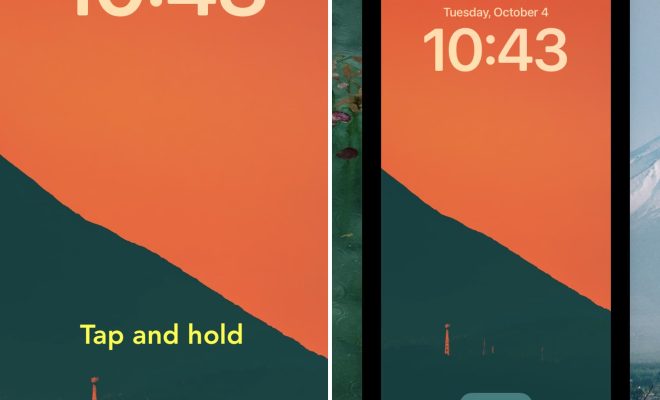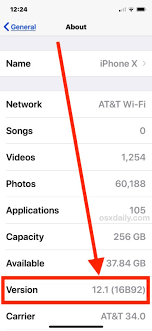How to Create Custom Apple Watch Face

Apple Watch is the latest gadget in town, and more and more people are using it for different needs. One of the exciting features of the Apple Watch is the ability to customize the watch face. If you’re interested in making your Apple Watch stand out from the regular ones, then creating a custom watch face is an ideal way to do so. Here’s how to create a custom Apple Watch face:
Step 1: Choose your picture
The first step is to choose the picture that you would like to use as your custom watch face. It can be any picture you want, but it’s recommended that you select a high-quality image that has a resolution of at least 312 x 390 pixels. You can choose any photo from your Photos app or any other app on your iPhone.
Step 2: Open the Photos app
Once you have selected the image, open the Photos app on your iPhone.
Step 3: Zoom in and Crop
Zoom in and crop your photo to your liking, making sure that the most critical part of the photo is centered in the frame. Ideally, this is the area that will be displayed on your watch face to make it look good.
Step 4: Tap the Share Button
Tap the share button in the bottom left corner of the screen.
Step 5: Tap “Create Watch Face”
From the sharing options, scroll down to the “Create Watch Face” option and tap it.
Step 6: Choose your watch face type
You’ll be taken to a screen where you can choose your watch face type, such as Modular, Siri, or Simple. If you’re unsure which type to choose, select “Photos Watch Face” to get a custom face with your photo as the background.
Step 7: Choose your Complications
You can then choose the complications that you would like to be displayed on your custom Apple Watch face. Complications are additional features that can be added to your watch face, such as calendar events, weather reports, and activity stats.
Step 8: Customize your Apple Watch Face
Once you’ve selected your watch face type and any complications, you’ll be able to customize your Apple Watch Face further, such as colors and designs.
Step 9: Save and Enjoy!
Lastly, once you are satisfied with your custom Apple Watch Face options, click on “Add” to save it.
Final Thoughts
Creating a custom Apple Watch Face is a fun and straightforward process. It allows you to personalize your device and make it unique to your preferences, style, or mood. Experiment with different photos, colors, and designs to find the perfect custom watch face for you.