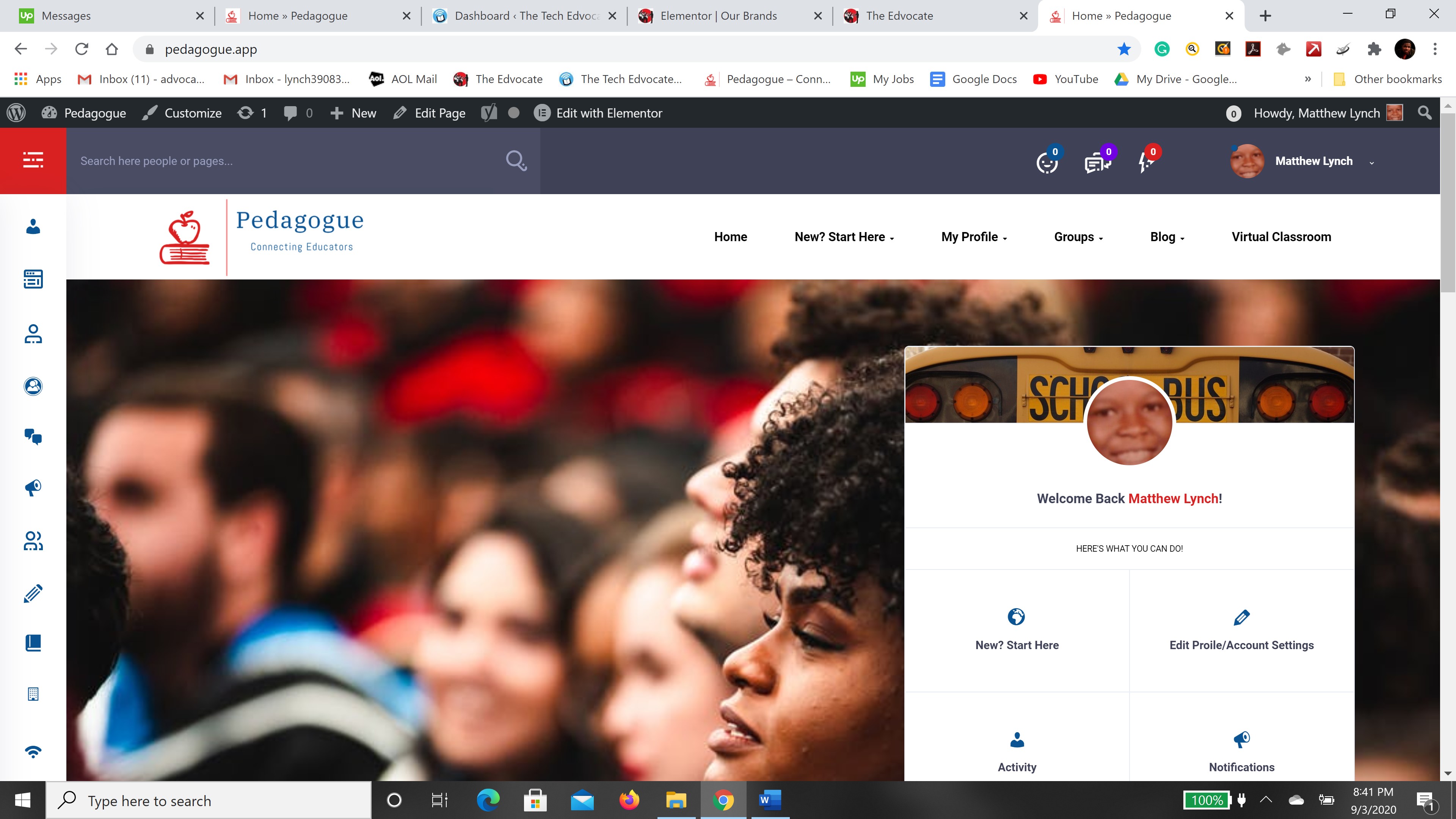How To Create An Accessible E-learning Design
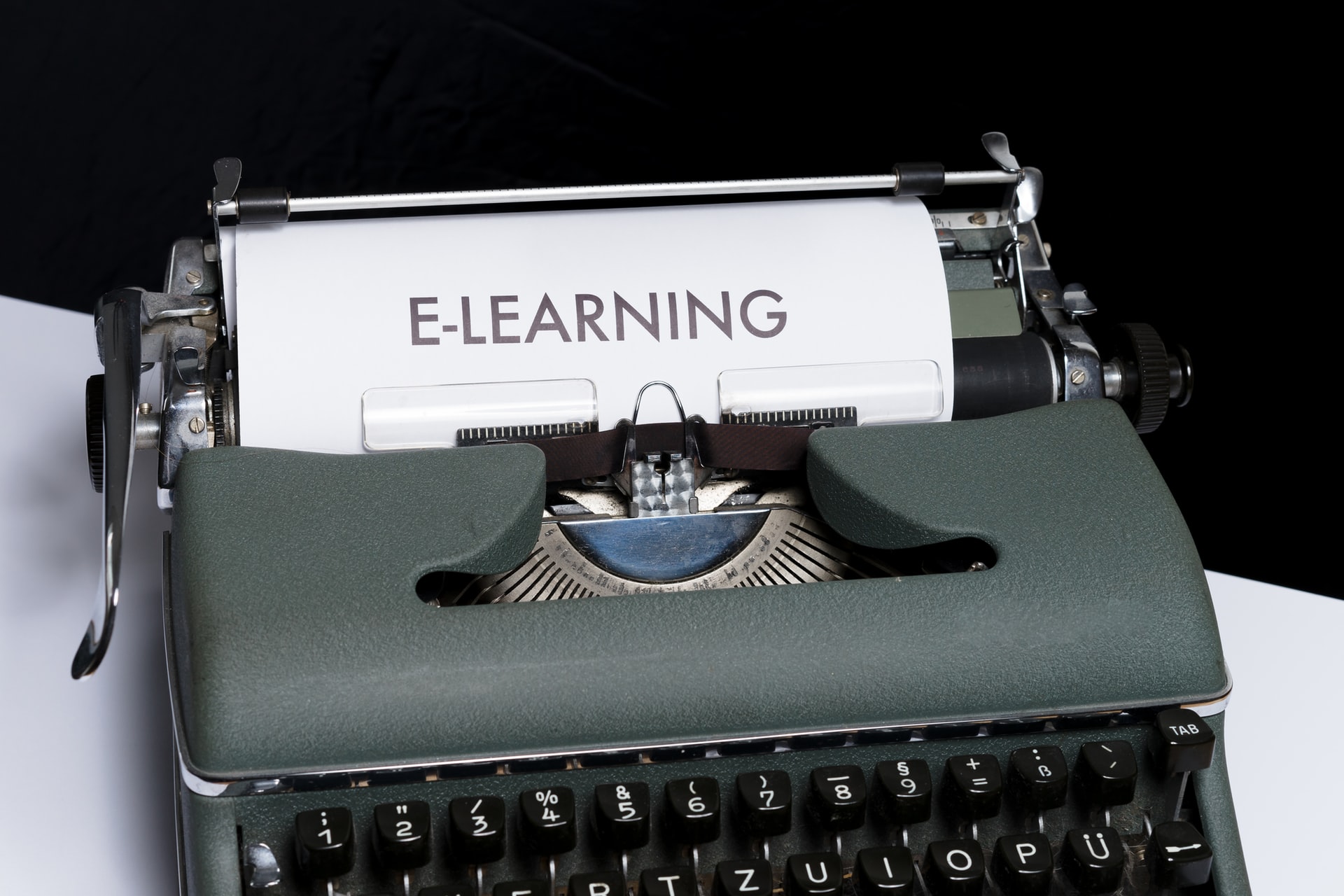
Accessible e-learning enables everybody, even people with disabilities, to gain access to learning material through technology and standards. Making an e-learning design accessible should be the primary concern of all content creators.
We will be discussing tips that you can use to create an accessible e-learning design.
Make Audio And Visual Content
Many students find it easier to learn with pictures. This is why it is so crucial that you include images and other visual content in your e-learning design. Similarly, you should add audio clips and videos to suit everyone’s different learning styles.
Make Use Of Tools
Some students prefer physically being taught work by a teacher. There are various tools that you can use to meet the needs and wants of these pupils. For example, with Pedagogue, you can create interactive lessons with the 30 available content templates.
Add Subtitles To Videos
As we have mentioned, many students prefer to use audio and visual content when studying. However, you must include an introduction to the content so that students know why they are viewing it.
Additionally, you need to add subtitles to your multimedia content. This will make it easier for pupils that have hearing or visual disabilities. Some students also find it much easier to keep up with and understand videos when they can read what is being said.
Add Captions To Images
If you include images in your content, make sure that you add captions. You can explain why that image is so important and what information the student should obtain from it. However, you do not need to do this for supporting images as they aren’t required to be studied.
Think About Your Choice Of Words
Make sure that you use sentences that are self-sufficient. In other words, they need to make sense when students read them on their own.
For example, when you say ‘click here,’ pupils might not know what they are being instructed to click on and why. Instead, it would help if you used more direct language so that all students understand precisely what they must do and their purpose. This will lead to less confusion when navigating through the e-learning course.
Consider Your Actions
It is important to note that not all interaction types are suitable for everyone. For example, if you include a ‘drag and drop’ activity in your course, pupils who use keyboard navigation will not be able to complete the section. Ensure that all activities and lessons are inclusive.
Conclusion
Accessible e-learning enables everybody, even people with disabilities, to gain access to learning material through technology and standards. To make your e-learning course accessible, you should use audio and visual content in your lessons.
Make sure to add subtitles and captions to any videos and images that you use. It would help if you also considered how you phrase your instructions – they need to be clear and direct so that all pupils understand them.