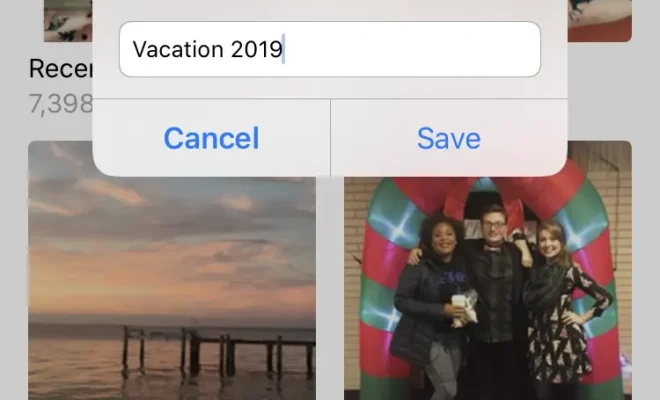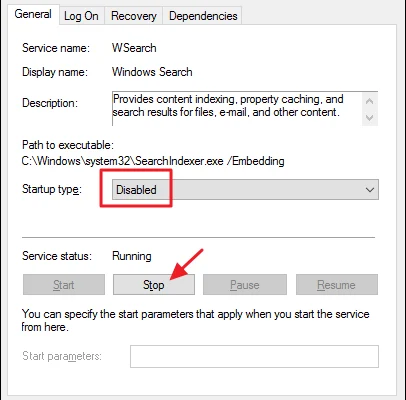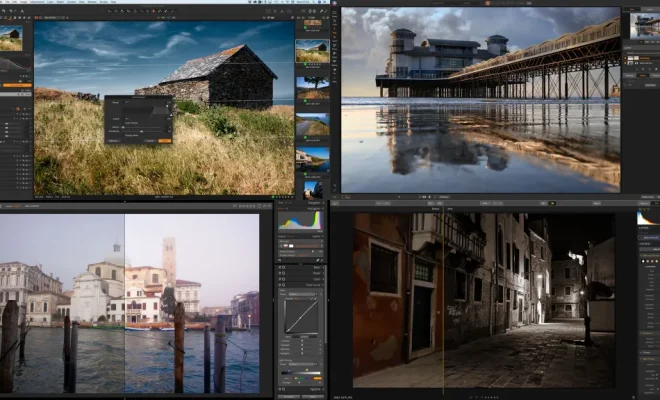How to Create a PlayStation Network Account

Creating a PlayStation Network account is a relatively easy process that allows you to access online gaming, social features, and other PlayStation services. With a PSN account, you can join a community of millions of gamers worldwide, organize online gaming sessions, chat with friends, and stream movies, TV shows, and music through the PlayStation Store.
Here are the steps to create a PlayStation Network account:
Step 1: Power on your PlayStation Console
The first step in creating a PSN account is to power on your PlayStation Console. This can be done by pressing the power button, which is usually located on the front or back of your console. Alternatively, you can use the power button on your controller to turn on your PlayStation console.
Step 2: Go to the PlayStation Network Website
Once your console is on, you need to go to the PlayStation Network website. This website is where you can create your PSN account. You can reach the PlayStation Network website through your PlayStation console by selecting the “PlayStation Store” icon from the home screen or opening the “Settings” app and selecting “Network.”
Step 3: Select “Create Account”
After accessing the PlayStation Network website, you should select the “Create Account” option. This will open the registration page, which is where you will input all the required details.
Step 4: Enter Your Personal Information
To create a PSN account, you need to provide your personal information, including your name, email address, and date of birth. You’ll also need to create a unique username and password, which you’ll use to log into your account. It’s recommended to choose a username and password that is easy for you to remember but hard for others to guess.
Step 5: Agree to the Terms of Service
To complete your account registration, you must agree to the PlayStation Network’s terms of service. Make sure to read the terms carefully and understand what you are agreeing to.
Step 6: Verify Your Account
Once you have entered your information and agreed to the terms of service, you will receive an email from PlayStation Network. This email contains a verification link that you must click to activate your account. Once you have clicked on the link, your PSN account will be confirmed, and you can start gaming online.
Final Thoughts
Creating a PlayStation Network account is a simple process that requires only a few steps. However, it’s important to verify your account through the email link sent by Sony to ensure that your account is secure. After your account is set up, you’re free to play, stream, chat and enjoy all the features that PSN offers.