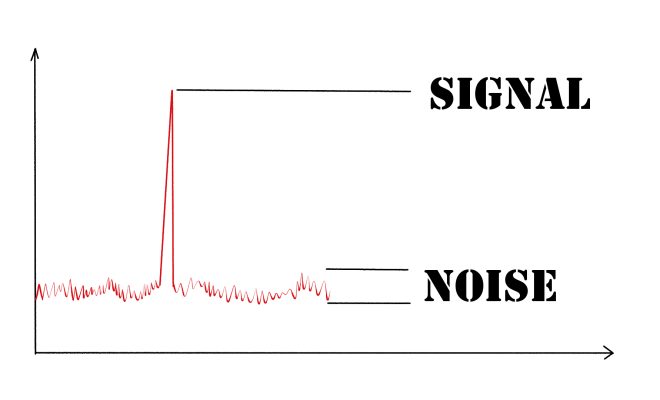How to Create a Download Link
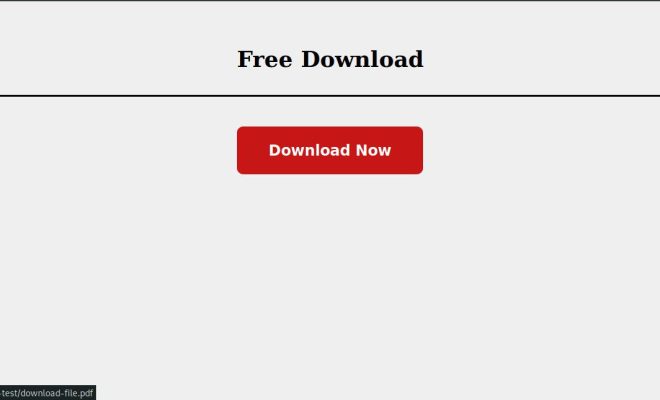
As technology advances, we have become accustomed to downloading files from the internet. Whether it be a large document, image, or video, we often find ourselves looking for a way to share these files with others. Creating a download link is a quick and easy way to share files, and in this article, we’ll show you how to do it.
Step 1: Choose a Cloud Storage Service
Before you can create a download link, you need to have a file stored in the cloud. There are many cloud storage services to choose from, such as Google Drive, Dropbox, and OneDrive. Select the service that best suits your needs and upload the file you want to share.
Step 2: Generate a Sharing Link
Once you have the file uploaded to the cloud, it’s time to generate a sharing link. Each cloud storage service has its own way of generating sharing links, but they all follow a similar process. For instance, in Google Drive, you can right-click on the file and select “Get link”. In Dropbox, you can click the “Share” button and then “Create a link.”
Step 3: Customize Sharing Settings (Optional)
Depending on the cloud storage service you use, you may have the option to customize sharing settings for your download link. For example, you can set a password for the link or limit the number of times the file can be downloaded. These options are great for ensuring the file is accessed only by authorized individuals.
Step 4: Share the Download Link
Once you have generated the sharing link and customized sharing settings (if desired), it’s time to share the link. You can do this by copying and pasting the link into an email, chat message, or social media platform.
Step 5: Test the Download Link
Before sharing the download link with others, make sure to test it yourself to ensure it works correctly. Click on the link and make sure the file downloads without any issues. If there are any issues, you may need to go back and adjust the sharing settings or generate a new link.
In conclusion, creating a download link is a simple way to share files with others. By selecting a cloud storage service, generating a sharing link, customizing sharing settings (if desired), and sharing the link, you can easily and securely send files to others. Try it out for yourself and see how easy it is.