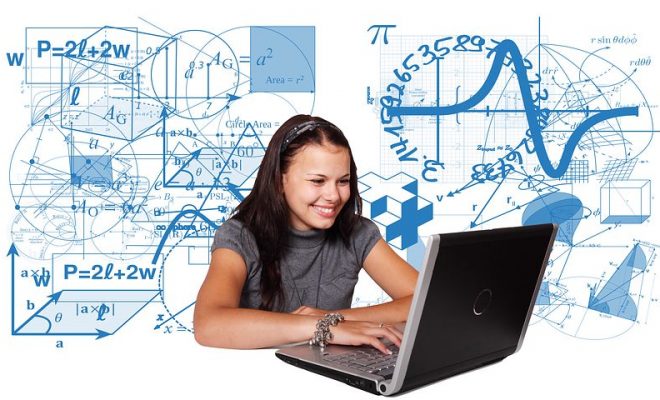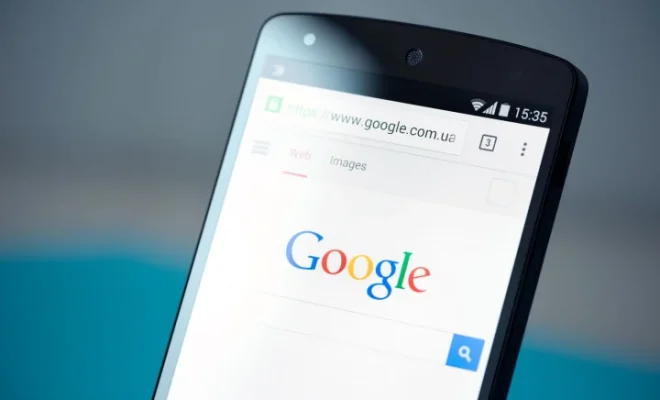How to Copy a Sheet in Excel

Microsoft Excel is an incredibly powerful tool for managing and analyzing data, and it offers a variety of features that can help users get the most out of their data. One of the most useful features of Excel is the ability to copy an entire sheet to another location within the workbook. This can save a lot of time and effort, especially when working with large amounts of data.
Copying a sheet in Excel is a simple process that can be accomplished in just a few steps. This article will provide a step-by-step guide on how to copy a sheet in Excel.
Step 1: Open the Excel File
The first step in copying a sheet in Excel is to open the Excel file that contains the sheet you want to copy. To do this, simply double-click on the Excel file or right-click on the file and select “Open” from the drop-down menu.
Step 2: Select the Sheet You Want to Copy
Once you have opened the Excel file, the next step is to select the sheet you want to copy. To do this, simply click on the sheet tab at the bottom of the Excel window. If you are not sure which sheet to select, you can hover your cursor over each sheet tab to view a preview of the sheet.
Step 3: Right-Click on the Sheet Tab and Select “Move or Copy”
After you have selected the sheet you want to copy, the next step is to right-click on the sheet tab and select “Move or Copy” from the drop-down menu. This will open the Move or Copy dialog box.
Step 4: Select the Destination Location for the Copied Sheet
In the Move or Copy dialog box, you will see a list of all the sheets in the current Excel file. To select the destination location for the copied sheet, simply click on the sheet where you want to copy the sheet to. You can also select the position of the copied sheet within the destination location by choosing the “Move to end” or “Create a copy” options.
Step 5: Click “OK” to Copy the Sheet
Once you have selected the destination location for the copied sheet, click the “OK” button to copy the sheet. Excel will create a copy of the sheet and place it in the location you selected.
Conclusion
Copying a sheet in Excel is a simple process that can be accomplished in just a few steps. Whether you are working with large amounts of data or simply need to duplicate a sheet for backup purposes, Excel’s copy sheet feature can save a lot of time and effort. By following the steps outlined in this article, you can easily copy any sheet in Excel to another location within the workbook.