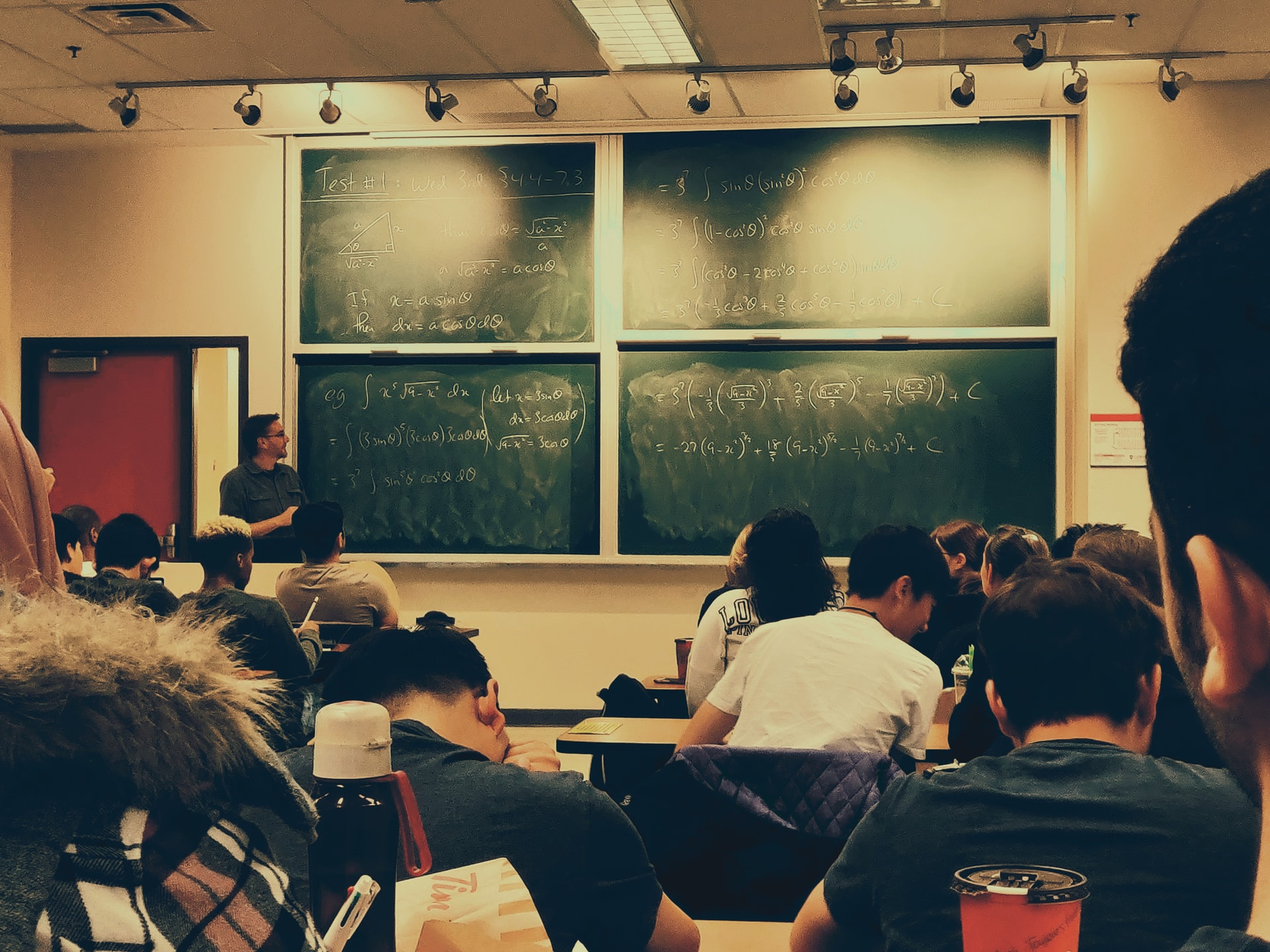How To Convert PowerPoint Into An Interactive Online Learning Module

Creating an interactive online learning module from PowerPoint can be a great way to engage and educate your students. The following tips will help you create a successful module:
- Choose the right slides: Make sure that the slides you choose are interactive and engaging. Use images, video, and interactive elements to keep your students engaged.
- Choose the right tools: Create a custom online learning module using PowerPoint 2010 or 2013. This will give you more control over the design and layout of your module.
- Customize the module: Add multimedia elements, quizzes, and course materials to keep your students engaged.
- Promote the module: Share the module on social media, and encourage your students to sign up for the course.