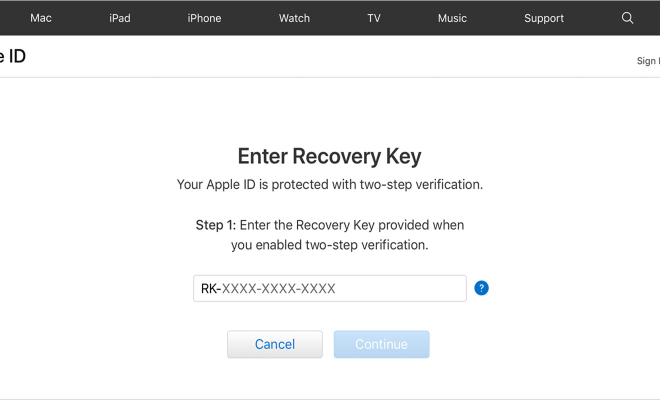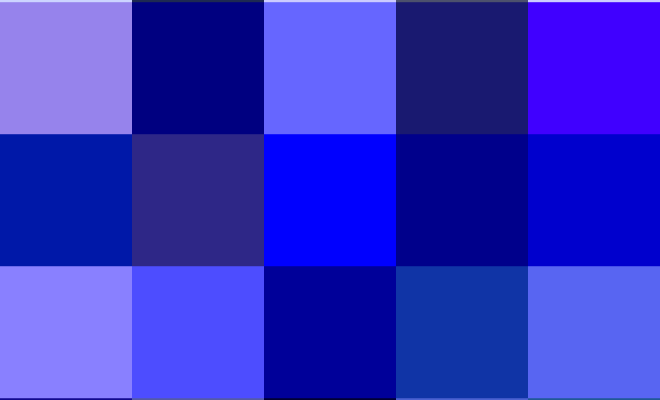How to Connect and Sync Nintendo Switch Controllers

The Nintendo Switch is a video game console that has gained popularity due to its portable design and unique controller system. The console’s controllers, called Joy-Cons, can be used separately for two players or together as one for a more traditional gaming experience. If you’ve recently purchased a Nintendo Switch, you may be wondering how to connect and sync your controllers to the console. In this article, we will discuss the steps involved in connecting and syncing your Nintendo Switch controllers.
Step 1: Turn on the Nintendo Switch Console
The first step is to turn on your Nintendo Switch console. To do this, press the power button located on the top left-hand corner of the console. The console will display the Nintendo Switch logo on the screen.
Step 2: Connect the Joy-Cons to the Console
To connect the Joy-Cons to the console, slide them onto the sides of the console until they click into place. The left Joy-Con has a minus button on it, while the right Joy-Con has a plus button. Make sure to slide each Joy-Con into the correct side of the console, so the buttons line up correctly.
Step 3: Enable Wireless Controllers
Once the Joy-Cons are connected to the console, you need to enable wireless controllers in the console’s settings. To do this, navigate to the Nintendo Switch home screen and select System Settings. Scroll down to Controllers and Sensors and select Change Grip/Order.
Step 4: Sync the Controllers
To sync your Nintendo Switch controllers, press the buttons on the sides of each Joy-Con near the shoulder button. They are marked with a small circular button located at the top of the Joy-Con. Hold these buttons down simultaneously on both Joy-Cons until the LED lights start flashing.
Step 5: Choose Your Gaming Setup
Once the LED lights start flashing, they are in search mode, and you can pair them with your console. Navigate back to the Change Grip/Order screen and choose how you want to use your controllers depending on the game you want to play. You have several options, such as using a single Joy-Con for one player or both Joy-Cons for two players. Select the desired setup and press the buttons on your Joy-Cons to complete the connection.