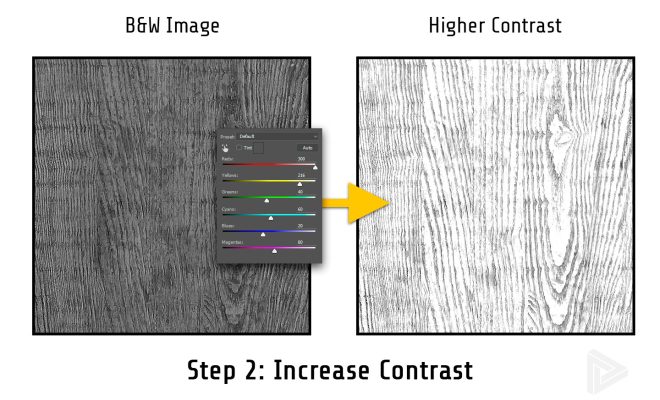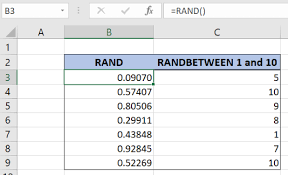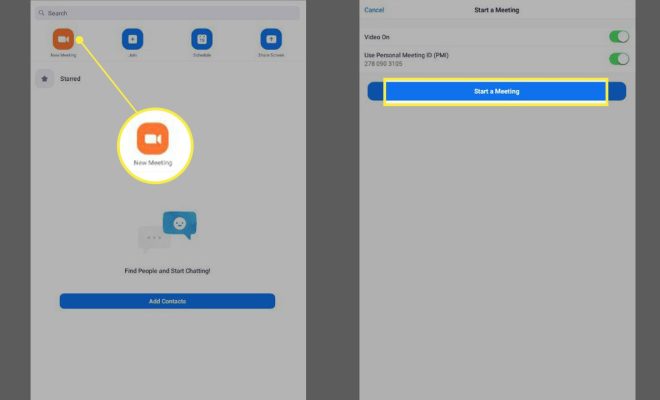How to Connect an Xbox One Controller to Android

Gaming on mobile devices has come a long way in the past few years. With the ever-growing popularity of mobile gaming, gamers around the world are looking to improve their gaming experience by bringing controller support to their Android devices.
One of the most popular controllers for gaming is the Xbox One controller, which is well-built, comfortable to hold, and comes with various functions that make gaming more enjoyable. If you are looking for ways to connect your Xbox One controller to your Android device, you’ve come to the right place.
Here’s a step-by-step guide to connect your Xbox One controller to Android:
Step 1 – Check for Compatibility
Before you begin, make sure that your Xbox One controller is compatible with your Android device. Xbox controllers require Bluetooth 4.0 or higher to connect wirelessly to an Android device. To confirm your device compatibility, you can check the system requirements for your device or contact the manufacturer.
Step 2 – Turn on Bluetooth on Your Android Device
On your Android device, go to the “Settings” app and turn on Bluetooth. Once Bluetooth is enabled, your device will start scanning for nearby Bluetooth devices.
Step 3 – Turn on Your Xbox One Controller
On your Xbox One controller, press and hold the “Xbox” button for a few seconds until the button starts flashing rapidly. This indicates that your controller is now in pairing mode.
Step 4 – Pair Your Xbox One Controller with Your Android Device
On your Android device, locate the Bluetooth menu and search for nearby devices. Once you see the Xbox Wireless Controller listed, tap on the device name to connect.
Step 5 – Test Your Xbox One Controller
To confirm that your Xbox One controller is connected to your Android device, open any game on your device that supports controller input. Once the game opens, you should be able to use your Xbox One controller to navigate through the game.
Having an Xbox One controller to play mobile games with your Android device can vastly improve your gaming experience. While the process of connecting your Xbox One controller to your Android device may seem daunting at first, it’s straightforward and easy, and navigating through mobile games will never be the same again.