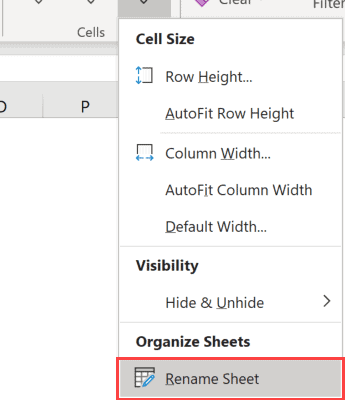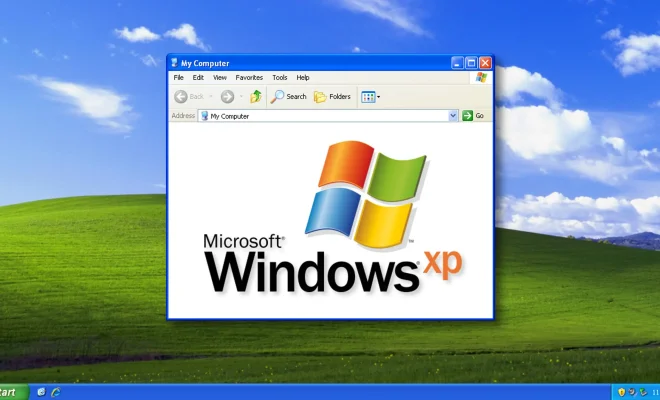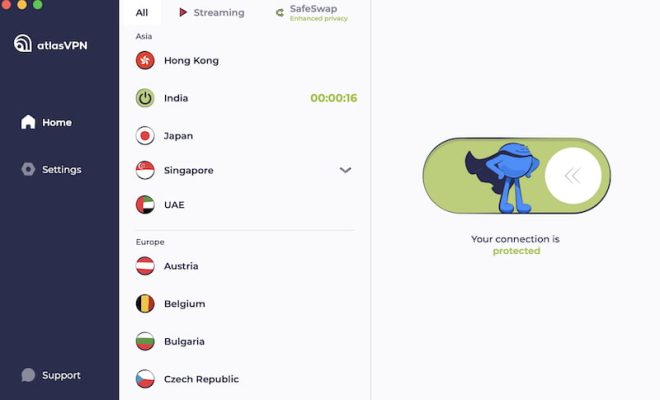How to Connect a Smart TV to Wi-F

With the growing popularity of smart TVs, it is becoming increasingly important to know how to connect your TV to Wi-Fi. Being able to connect your TV to a Wi-Fi network allows you to access online streaming services such as Netflix, Amazon Prime Video, and Hulu, as well as browse the internet and use other smart TV features. In this article, we will guide you through the steps on how to connect your smart TV to Wi-Fi.
Step One: Check your Smart TV’s compatibility
Before we begin, it is important to make sure your TV is compatible with Wi-Fi. Most modern smart TVs are compatible with Wi-Fi, but older models may not be. If you are unsure whether your TV is compatible, consult the user manual or contact the manufacturer for assistance.
Step Two: Locate the Wi-Fi settings on your Smart TV
The next step is to locate the Wi-Fi settings on your TV. This will vary depending on the brand and model of your TV, but typically the Wi-Fi settings can be found in the settings or menu section. Look for an option that says “Network Settings” or “Wi-Fi Settings”.
Step Three: Select your Wi-Fi network
Once you have located the Wi-Fi settings, select your Wi-Fi network from the list of available networks. If your network is not displayed, ensure that your Wi-Fi router is turned on and broadcasting a signal. You may need to wait a few moments for the TV to scan for available networks.
Step Four: Enter your Wi-Fi network password
If your Wi-Fi network is password-protected, you will be prompted to enter the password. Use the on-screen keyboard on your TV to enter your password. Be sure to double-check that you have entered the correct password, as incorrect passwords will prevent your TV from connecting to your Wi-Fi network.
Step Five: Test your Wi-Fi connection
Once you have entered your password, your TV will attempt to connect to your Wi-Fi network. This may take a few moments, so be patient. Once the connection is established, your TV will display a message indicating that it is connected to Wi-Fi. To test your connection, try streaming a video or browsing the internet on your TV.
In conclusion, connecting your smart TV to Wi-Fi is a straightforward process that can enhance your TV viewing experience. With these simple steps, you can connect your TV to Wi-Fi and start enjoying the benefits of online streaming services and other smart TV features.