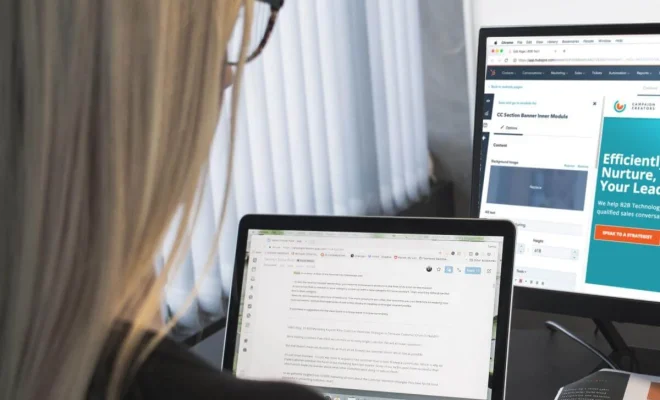How to Connect a PS5 Controller to iPhone

The PlayStation 5 (PS5) controller has an attractive design, and it is one of the most innovative game controllers in the market. It is no surprise that many gamers wish to use their PS5 controller to play mobile games on their iPhones. However, the process of connecting a PS5 controller to an iPhone is not as straightforward as it sounds. In this article, we will walk you through how to connect a PS5 controller to an iPhone.
Make Sure You Have a Bluetooth-Enabled iPhone
Your iPhone must have an operating system of 14.3 or higher and Bluetooth connectivity to pair with a PS5 controller. Older iPhone models may not support this feature, so make sure to check if your phone is compatible with this process. To check if your iPhone is compatible with the PS5 controller and supports Bluetooth connectivity, go to Settings > General > About > and then scroll to find your iPhone model.
Activate Bluetooth Connectivity on Your iPhone
Ensure that Bluetooth is enabled on your iPhone by going to Settings > Bluetooth. Turn on the Bluetooth toggle button, and your phone will start scanning for devices that are within range.
Put Your PS5 Controller in Bluetooth Pairing Mode
To put your PS5 controller in Bluetooth pairing mode, press and hold the “PS” button and the “Create” button simultaneously for a few seconds until the light on the controller begins to flash.
Pair Your PS5 Controller with Your iPhone
Once your iPhone and PS5 controller are in pairing mode, go to the Bluetooth menu on your iPhone and find your PS5 controller’s name. Tap on the name to begin pairing your PS5 controller with your iPhone. Wait for a few seconds, and your PS5 controller should be successfully paired with your iPhone.
Test Your Connection
After you have successfully paired your PS5 controller with your iPhone, you can test the connection by launching a game that supports PS5 controller gaming. If you experience trouble connecting the PS5 controller, try troubleshooting the connection by resetting your iPhone’s Bluetooth connection and trying the connection process again.
Conclusion
With the steps outlined in this article, you can connect your PS5 controller to your iPhone and start enjoying your favorite mobile games with a premium controller. That being said, not all mobile games support PS5 controller gameplay. Make sure to check whether the games you want to play support the use of the PS5 controller before attempting to connect it.