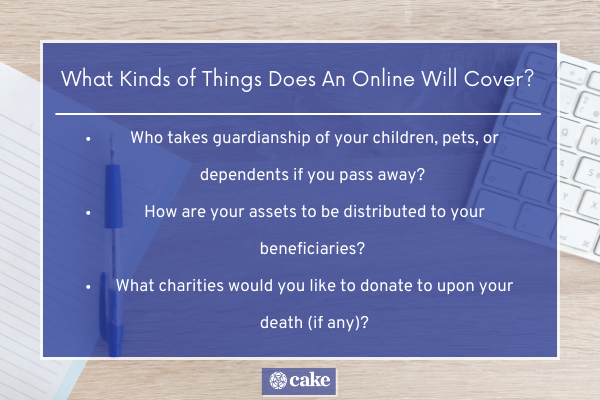How to clean your scanner glass

A clean scanner glass is essential for producing clear and high-quality scans. Over time, dust, smudges, and other debris can accumulate on the glass, which can reduce the sharpness of your scanned images. To keep your scanner functioning at its best, it’s important to know how to properly clean the scanner glass. In this article, we will guide you through the cleaning process step by step.
1. Gather the necessary materials:
– Microfiber cloth or lint-free cloth
– Glass cleaner (non-ammonia based)
– Compressed air (optional)
– Cotton swabs
2. Turn off and disconnect the scanner:
Before you begin cleaning, make sure to turn off your scanner and unplug it from any power sources to ensure safety while working with electrical components.
3. Remove any loose dust or debris:
If your scanner has a document feeder, gently lift it up to expose the scanner glass. Use a can of compressed air to blow away any loose dust or dirt before proceeding with cleaning.
4. Prepare the cleaning solution:
Only use a non-ammonia based glass cleaner for cleaning your scanner glass, as ammonia-based cleaners can damage the surface. Spray a small amount of cleaner onto a microfiber or lint-free cloth – do not spray directly onto the scanner glass.
5. Clean the scanner glass:
Gently wipe the scanner glass in a circular motion with your dampened cloth. Be sure to clean every corner and edge of the glass surface to remove all smudges and streaks. If needed, repeat this process with additional solution on the cloth until clean.
6. Clean hard-to-reach areas:
Use a cotton swab dampened with some cleaning solution to carefully clean any hard-to-reach areas around the edges and corners of the glass where residue may have accumulated.
7. Dry the glass surface:
Using a clean, dry microfiber cloth or lint-free cloth, thoroughly dry the scanner glass to ensure no streaks or residue remain. Be sure to dry the edges and corners as well.
8. Inspect your work:
Carefully inspect the scanner glass for any remaining smudges, streaks, or debris. If any are present, repeat steps 5 through 7 until the glass is perfectly clean.
9. Reassemble and reconnect the scanner:
Gently close the document feeder (if applicable) and reconnect your scanner’s power source. Turn on the scanner and perform a test scan to verify that your cleaning efforts have been successful.
By following these steps, you can maintain a clean scanner glass that produces high-quality scans every time. Proper care and regular cleaning will help extend the life of your scanner and give you consistently clean and clear scanned images for all your projects.