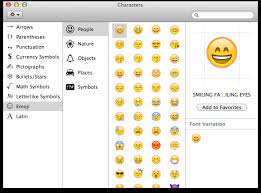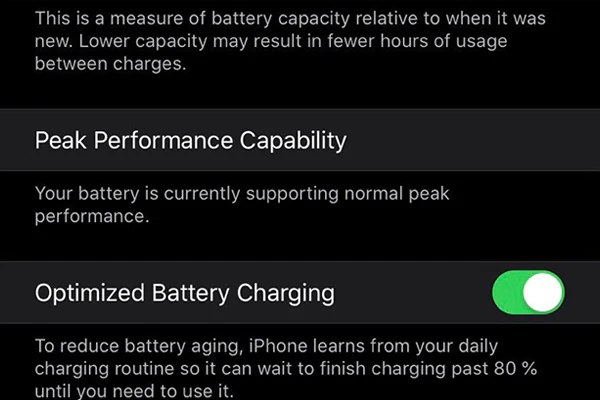How to Check Voicemail on Vonage

Vonage is one of the most popular VoIP (Voice over Internet Protocol) services that allow you to make and receive calls with the help of the internet. While using Vonage, you might have received some voice messages from your family, colleagues, or friends, and it is essential to learn how to check your voicemail on Vonage. Like any other phone, Vonage also comes with a voicemail box, and this article will guide you on how to access your voicemail using Vonage.
Step 1: Dial the Voicemail Access Number
To check your Vonage voicemail, you need to dial the voicemail access number. You can do this by pressing the message button on your phone, which will directly connect you to your voicemail. Alternatively, you can manually dial your voicemail access number, which is “1-877-272-0528.” This step will take you to the login page, where you will need to enter your voicemail password or PIN to access your voicemail messages.
Step 2: Enter Your PIN or Password
After dialing the Vonage voicemail access number, you will be prompted to enter your voicemail password or PIN. If you are checking your voicemail for the first time, you will need to create a password or PIN by following the prompts. If you already have a voicemail password, enter it and press the pound (#) key.
Step 3: Navigate Through Your Voicemail Messages
Once you enter the correct PIN or password, you will be directed to the voicemail menu, where you can navigate through your voicemail messages. Vonage’s voicemail system allows you to listen to your messages, skip, and delete them, among other functions. You can also check the time and date the message was received, making it easier to follow up on missed calls.
Step 4: Manage Your Voicemail Settings
After listening to your voicemail messages, you might want to manage your voicemail settings to customize your experience with Vonage. You can change your voicemail greeting, PIN or password, and other settings by following the prompts provided by Vonage. You can also turn on or off voicemail transcription, which transcribes your voicemail messages into text that you can easily read on your phone or email.
In conclusion, checking your voicemail on Vonage is an easy process that involves dialing the voicemail access number, entering your PIN or password, navigating through your messages and managing your voicemail settings. With Vonage’s advanced voicemail system, you can be sure not to miss any important messages, making it an excellent option for business and personal use.