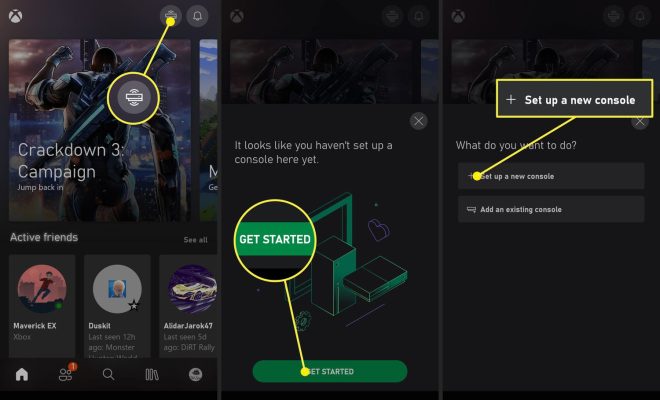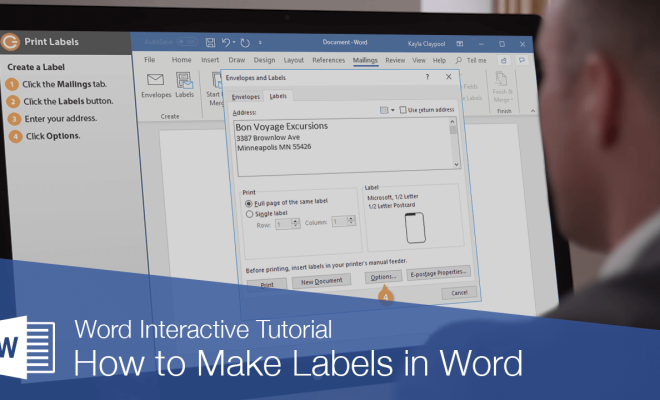How to Check Screen Time on Android

As we all know, excessive screen time can cause various health problems. It can lead to eye strain, poor posture, insomnia, headaches, and other related issues. Therefore, it is necessary to monitor and limit our screen time to maintain a healthy lifestyle.
If you are an Android user, you can easily check your screen time and set limits on your device. Here are some simple steps to follow:
Step 1: Open Settings
Go to your device’s Settings app by tapping on the gear icon. You can also swipe down from the top of your screen and tap on the gear icon in the notification panel.
Step 2: Find Digital Wellbeing
Scroll down to find the “Digital Wellbeing & parental controls” option and tap on it.
Step 3: Check Screen Time
Here, you will find a dashboard that displays your screen time. It shows you the amount of time you spend on different apps and how many times you unlock your device. You will also see a graph that displays your screen time data for the day or week. This will help you to understand your habits and take necessary measures to reduce your screen time.
Step 4: Set Limits
If you want to limit your screen time, you can set timers for individual apps. Tap on the “Dashboard” option and select the app you want to limit. Scroll down and tap on the “Set timer” option. Here, you can select the amount of time you want to allow yourself for the app. Once you reach your time limit, the app will be paused, and you will receive a notification.
Step 5: Wind Down
You can also use the Wind Down feature on your device to help you disconnect before bedtime. This feature turns your screen to grayscale and disables notifications during a specified time. To use the Wind Down feature, tap on the “Bedtime mode” option and set the duration.
In conclusion, monitoring your screen time is essential for maintaining a healthy lifestyle. By following these simple steps, you can easily check your screen time and set limits on Android. Remember to take breaks and disconnect from your devices to improve your well-being.