How to Check for Plagiarism in Google Docs
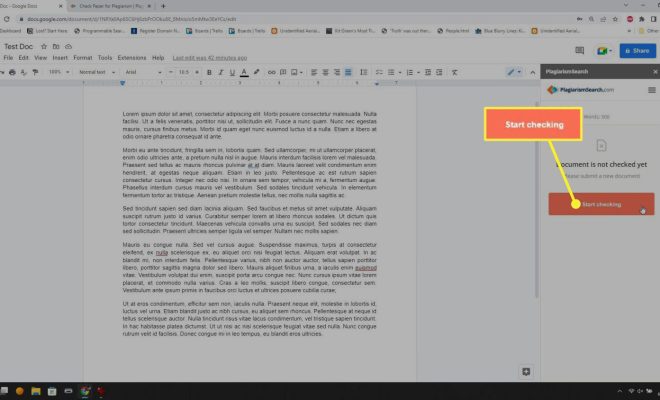
As a student or a professional, it’s crucial to ensure that you submit original work. Plagiarism is not only unethical, but it can also lead to severe disciplinary actions or damaged reputation. Therefore, it’s important to check for plagiarism before submitting any written work.
Fortunately, with Google Docs, checking for plagiarism has become easier than ever. Google Docs provides a built-in tool to check for plagiarism, which is known as ‘Originality Reports.’ Here are the steps to check for plagiarism in Google Docs:
Step 1: Open the Google Doc
First, you need to open the Google Doc that you want to check for plagiarism. After opening Google Doc, click on ‘Tools’ and then click on ‘Originality Reports’.
Step 2: Enable originality Reports
If you have not enabled Originality Reports before, then Google will give you a notification to enable it. Click on Get Started and follow the prompts to activate the Originality Reports.
Step 3: Start Originality Report
Once you have enabled the Originality Reports, click on ‘Tools’ and then click on ‘Originality Reports’ once again. This time, click on ‘Create Report.’ Wait for the process to complete. It may take some time to create the report, especially if the document is long.
Step 4: Review the Originality Report
The originality report will appear on the right pane. The report shows the percentage of content that matches other texts found online. The copied content will be highlighted in yellow or red, depending on the level of similarity. By reviewing the report, you can identify the text that matches with other online sources.
Step 5: Make Corrections
After reviewing the plagiarism report, you may need to make corrections to your content. If the highlighted text is necessary, you should place it in quotation marks and cite the source properly.
Step 6: Check Again
After making corrections, recreate the reports by following the same steps. If the percentage of similarity drops to zero, you can submit your document with confidence.
Conclusion
In conclusion, checking for plagiarism in Google Docs is an important step to ensure the originality of your content. With the Originality Reports tool, you can easily identify the similarity between your document and other online sources. Always make sure to cite your sources properly when using content from other sources. By following these simple steps, you can make sure your work is original and plagiarism-free.





