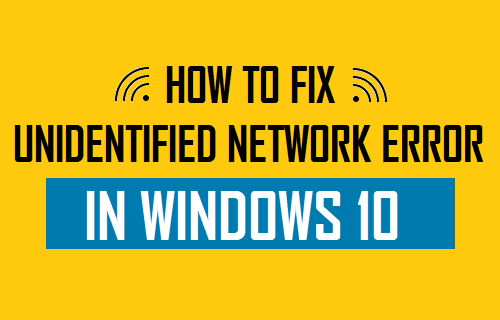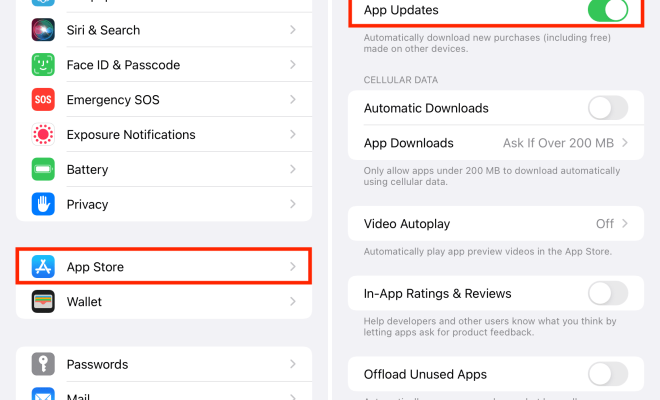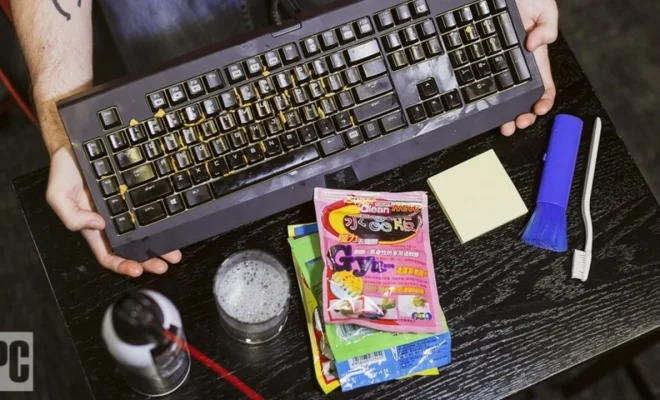How to Check Data Usage on a Wi-Fi Router
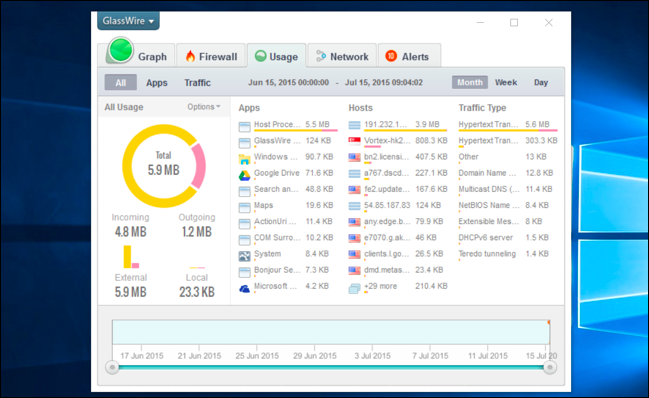
In this modern era where everything is connected to the internet, data usage can quickly become a problem for many households. Whether you are watching online movies, downloading large files or streaming music, it is essential to keep track of your Wi-Fi data usage to avoid any unexpected bills or to limit your internet usage. In this article, we will guide you on how to check data usage on a Wi-Fi router easily.
Step 1: Identify the Router IP address
The first step in checking your Wi-Fi data usage is to identify the IP address of your Wi-Fi router. You can do this by opening your web browser and entering your router’s IP address in the URL bar. The IP address is usually printed on the back of the router or in the router’s manual. Alternatively, you can use a tool such as “ipconfig” or “ifconfig” to display your router’s IP address.
Step 2: Login to your Router
Once you have identified the IP address of your router, the next step is to log in to your router using the username and password. This information can also be found on the back of the router or in the manual.
Step 3: Check Data Usage
After logging in, you will find various options, including the ability to check your Wi-Fi data usage. Check your router’s documentation to find out where this option is located.
Alternatively, you can use third-party tools to monitor your Wi-Fi data usage. There are many free and paid tools available online that allow you to monitor your data usage in real-time or over a specified time period. These tools will work with most Wi-Fi routers, and some may require you to install additional software on your computer.
Step 4: Set Data Usage Limits
If you are concerned about going over your data limit, you may want to consider setting data usage limits on your router. This is an excellent way to ensure that you don’t exceed your data usage and prevent any extra charges. Most routers allow you to set “usage alerts” to notify you when you approach your data limit.
In conclusion, tracking your Wi-Fi data usage is necessary to avoid any unexpected bills or to monitor your internet usage. By following the above steps, you can easily monitor your data usage on your Wi-Fi router and keep your internet costs under control.