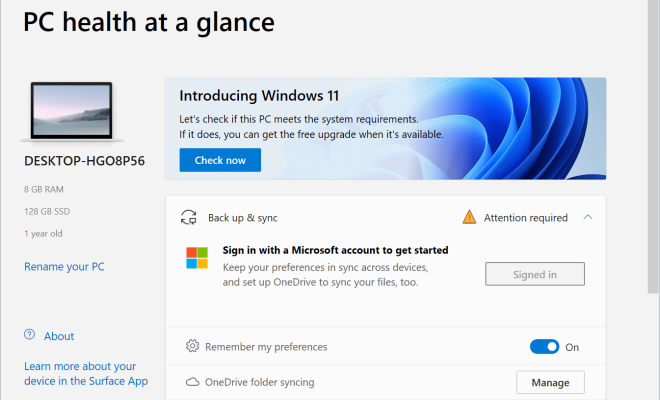How to check AirPod battery stats on Android phones

Introduction:
Apple’s AirPods have gained immense popularity and have become a widely used accessory for a variety of smart devices. Though designed specifically for Apple devices, AirPod users often connect them to Android phones as well. Unlike iOS devices, Android does not have built-in battery level indicators for AirPods but don’t worry, there are effective methods to check AirPod battery stats on Android phones. In this article, we’ll guide you through these steps.
1. Install a third-party app:
There are multiple third-party apps available on Google Play Store that offer functionality to check AirPod battery stats. Some popular apps include:
– Assistant Trigger
– AirBattery
– Podroid
To get started, download your preferred app and follow the instructions provided by the app developers.
2. Pairing your AirPods with Android phone:
Before checking battery stats, ensure that your AirPods are properly paired with your Android phone.
a. Open the Bluetooth settings on your Android phone.
b. Put your AirPods in their charging case and flip open the lid.
c. Press and hold the button on the back of the case until the LED light starts blinking white.
d. Your Android phone will now recognize the AirPods; simply tap on them in your Bluetooth settings to connect.
3. Check AirPod battery stats using third-party apps:
Here’s how you can check battery stats using some of these popular apps:
– Assistant Trigger:
i. Open the Assistant Trigger app.
ii. Ensure that the “Trigger Assistant” feature is enabled.
iii. Whenever you connect your paired AirPods, a pop-up will appear on your screen displaying the battery life of each AirPod and the charging case.
– AirBattery:
i. Open the AirBattery app.
ii. Make sure your AirPods are connected to your Android phone.
iii. The battery life of each AirPod and the charging case will be displayed in the app.
– Podroid:
i. Launch the Podroid app.
ii. Pair your AirPods with your phone if you haven’t done so.
iii. The different battery levels for the AirPods and their charging case will appear on the screen once they’re connected.
Conclusion:
While Android devices may not have an integrated feature to check AirPod battery stats, third-party apps bridge this gap effectively, allowing users to monitor their AirPods’ battery status with ease. With any of the above-mentioned apps, you’ll be able to stay aware of your battery life and make your listening experience as seamless as possible on an Android device.