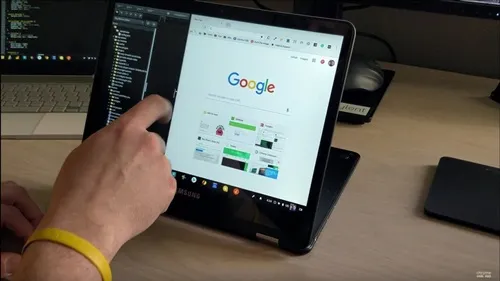How to Change Your Origin Account’s Automatic Update Settings

If you’re an avid gamer, you’re probably familiar with Origin – EA’s digital distribution platform for PC games. Origin is known for its impressive game library, reliable performance, and regular updates that ensure the platform is always running smoothly and efficiently. However, these updates can also be a pain – especially if they’re being downloaded and installed when you need to play a game.
If you’re tired of Origin automatically updating your games without your permission, you’ll be happy to know that it’s possible to change your account’s automatic update settings. Here’s how to do it:
Step 1 – Launch Origin
Firstly, make sure that Origin is launched on your computer. Once it’s up and running, go to the “Application Settings” menu. This can be accessed by clicking “Origin” on the top left-hand side of the screen, and then selecting “Application Settings.”
Step 2 – Locate the Automatic Updates Setting
Within the Application Settings menu, you’ll find various options, including the option to change your automatic update settings. Look for the “Client Update” option, and click on it.
Step 3 – Change Your Automatic Update Settings
Once you’ve located the “Client Update” option, you’ll be presented with different options to choose from. You can select “Automatically keep my games up to date,” “Only auto-update games between,” or “Don’t automatically update my games.” If you want Origin to update your games automatically, choose the first option. If you only want Origin to update your games within a certain time frame, choose the second option and set the time that works best for you. If you don’t want Origin to update your games at all, choose the third option.
Step 4 – Save Your Changes
After you’ve chosen your preferred automatic update setting, click the “Apply” button to save your changes. You can also click “Save” if you want to save your changes but continue to edit other settings in the Application Settings menu.
In conclusion, changing your Origin account’s automatic update settings is a simple process that can save you time and hassle in the long run. Whether you want your games to update automatically or not, you have the power to customize your settings to suit your preferences. So why not give it a try?