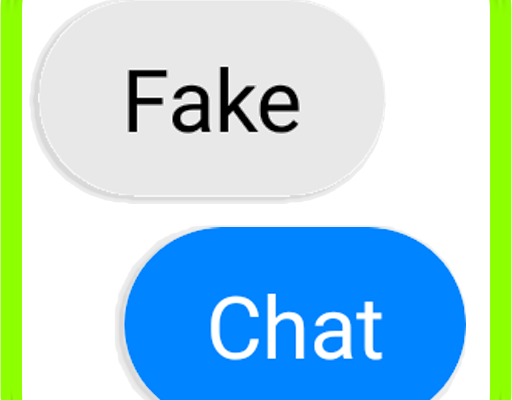How to Change the Background on Your Apple Watch

If you own an Apple Watch, you might have noticed that the default watch face designs or backgrounds can become monotonous over time. However, changing the background or watch face offers many options to customize your Apple Watch and make it more personalized. Here is a comprehensive guide on how to change the background on your Apple Watch.
1. Open the Watch App on Your iPhone
To change the background on your Apple Watch, you must first connect it to your iPhone. On your iPhone, open the Watch app that comes pre-installed on all Apple devices.
2. Select the watch face tab
On the bottom section of the main Watch app screen, select the ‘My Watch’ section. Next, choose the ‘watch face’ tab that allows you to customize the watch face.
3. Scroll through the available watch faces
Once you are in the watch face section of the app, you’ll see a gallery of customizable watch faces. You can scroll through to see the various designs and templates that include the time, date, and other customizable features.
4. Choose the watch face
Once you identify a design that you like, you can click on it to activate it on your Apple Watch. The watch face instantly changes to your choice, and you can use it as you wish.
5. Customize the watch face
Some watch faces may offer customization options that allow you to tweak the features to your liking. For instance, if your watch face includes the date, you can choose to remove it or move it to another location on the screen.
6. Create your custom watch face
If you can’t find a watch face that suits you, you can create a custom one using your photos or other images you like. You can customize the background, color options, and add complications to it.
7. Pre-designed watch faces
If you don’t want to spend too much time creating a watch face from scratch, you can choose from one of Apple’s pre-designed watch faces. These options offer a broader range of visuals and layouts to choose from, ensuring that you’ll find one that suits your style.
Conclusion
Changing the background or watch face on your Apple Watch is an excellent way to personalize it and make it unique. With a few simple steps, you can customize the look of your Apple Watch to your liking. Whether you prefer a traditional watch face or a unique design featuring your favorite image or photo, customizing your Apple Watch’s appearance is simple, quick, and easy.