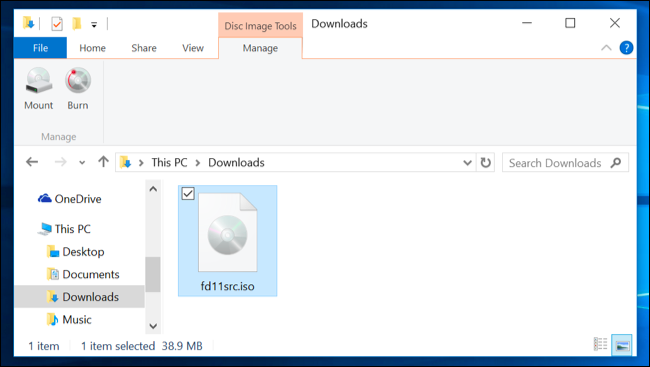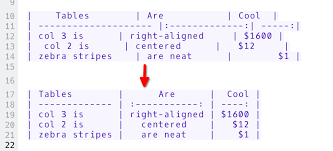How to Change Chat Settings in Snapchat

Snapchat is a widely popular social media application that allows users to connect and share moments with their friends and followers. One of the unique features of Snapchat is its chat function, which allows users to communicate with each other through text and multimedia messages. However, if you’re a frequent user of the app, you might want to change your chat settings to suit your preferences. So, in this article, we will explain how you can change chat settings in Snapchat.
Step 1: Open Snapchat
The first step to changing your chat settings is to open the Snapchat app. Once the app is open, navigate to your profile by tapping the circle icon in the top-left-hand corner of the screen.
Step 2: Access the Settings Menu
Next, you need to access the app settings menu. To do this, tap on the gear icon in the top-right-hand corner of the screen.
Step 3: Select “Chat”
Under the “My Account” section of the settings menu, you will see an option labeled “Chat.” Tap on this option to proceed.
Step 4: Customize Your Chat Settings
Now, you will be presented with various chat settings that you can customize. Here are some of the settings you can change:
– Who can contact you: You can set it so that only your friends can contact you on Snapchat, or you can allow anyone to contact you.
– Clear conversations: You can choose how often you want conversations to automatically clear. The options range from never clear to clearing them after 24 hours.
– Auto-advance: You can turn on auto-advance to automatically view the next message in a conversation, or you can turn it off to manually view each message.
– Save to gallery: You can choose whether to save incoming snaps to your phone’s camera roll or not.
Step 5: Save Your Changes
Once you’ve made all the changes you want to your chat settings, don’t forget to save them. To do this, simply tap on the back arrow in the top-left-hand corner of the screen. Your changes will be automatically saved.
In conclusion, changing your chat settings in Snapchat is a straightforward process. By customizing your settings, you can ensure that your Snapchat experience is tailored to your preferences. So, take a few minutes to explore and modify your chat settings today.