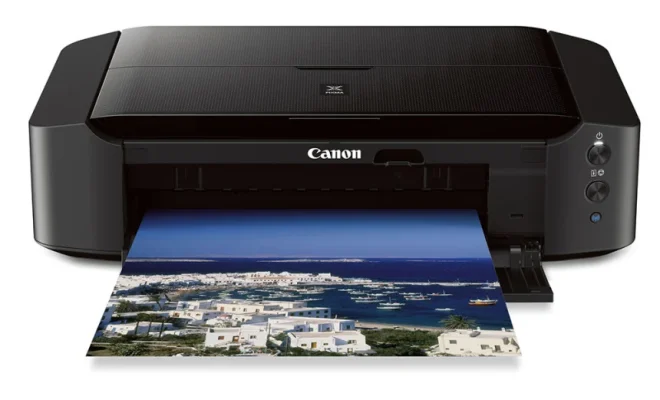How to Cancel Subscriptions On Roku
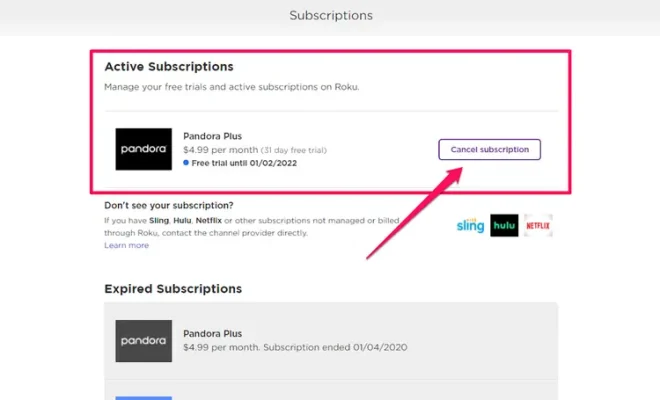
Roku, one of the most popular streaming devices on the market, offers a vast selection of channels and subscriptions to make your streaming experience even more enjoyable. However, with so many subscriptions available, you might find yourself with more than you need or want. Canceling subscriptions on Roku is a straightforward process that can be easily accomplished in a few simple steps.
Step 1: Navigate to the My Account section
To cancel subscriptions on Roku, you will need to first access the My Account section of the Roku website. You can do this by visiting https://my.roku.com/index and logging in to your account.
Step 2: Select Manage Your Subscriptions
Once you have accessed your account, select the option that says “Manage your subscriptions.” Here, you will see a list of all the subscriptions associated with your account.
Step 3: Cancel Individual Subscriptions
Review the list of subscriptions and select the one that you want to cancel. Click on the “Unsubscribe” button to cancel the subscription.
Step 4: Confirm Cancellation
After you click on the “Unsubscribe” button, Roku will prompt you to confirm your cancellation. If you are sure you want to cancel, click on the “Confirm” button.
Step 5: Verify Cancellation
Once you have confirmed your cancellation, Roku will ask you to verify the cancellation. After you have done so, the subscription will be canceled, and you will no longer be charged for it.
It is essential to remember that canceling a subscription on Roku does not automatically cancel the subscription with the provider. You will need to contact the provider directly to cancel the subscription with them, and canceling through Roku will only remove the subscription from your account.
In conclusion, canceling subscriptions on Roku is a simple process that can be done in a few quick steps. Access your account, select the subscription you want to cancel, confirm your decision, and verify the cancellation. Keep in mind that canceling through Roku does not cancel the subscription with the provider, so make sure to contact them directly to ensure that the subscription is canceled entirely.