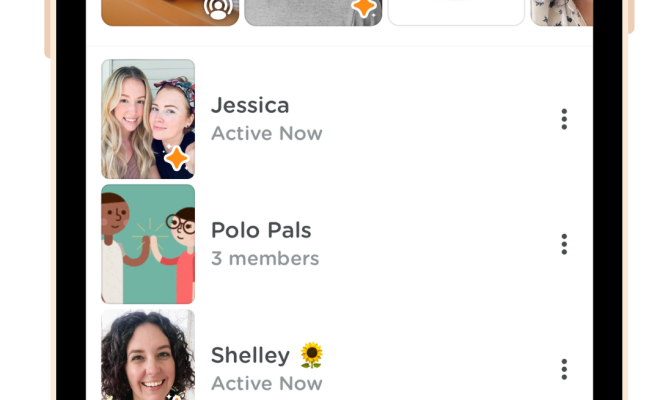How to Cancel an Amazon Prime Membership

Amazon Prime is a subscription service that offers a variety of benefits to its members, including free two-day shipping, access to streaming of movies and TV shows, music, and more. However, sometimes users may want to cancel their Amazon Prime membership for various reasons. In this article, we will discuss how to cancel an Amazon Prime membership.
Step-by-Step Guide
Here are the steps to cancel an Amazon Prime membership:
- 1. Log in to your Amazon account on the Amazon website.
- 2. Click on the “Accounts & Lists” option in the top right corner of the screen.
- 3. Select “Your Prime Membership” from the dropdown menu.
- 4. On the next page, you will see the details of your Prime membership.
- 5. Click on the “End Membership and Benefits” button on the left side of the page.
- 6. On the next page, Amazon will ask you to confirm your decision to cancel your membership.
- 7. Click on the “Continue to Cancel” button to proceed.
- 8. On the next page, Amazon will offer you the option to continue your membership for a few more days, or end it immediately.
- 9. Select the option that suits you best and click on the “Cancel Membership” button.
Tips and Tricks
- If you have paid for an annual membership and cancel it before the end of the membership term, you may be eligible for a refund of the unused portion of the membership fee.
- If you have used any Prime benefits since your last payment, you will not be eligible for a refund.
- If you cancel your Prime membership within three days of signing up or within three days of converting a trial membership to a paid membership, you will receive a full refund.
- If you have shared your Prime benefits with another Amazon account, you will need to remove the sharing before cancelling your membership.
Conclusion
Amazon Prime is a great service for those who frequently shop on Amazon or use its other benefits. However, if you want to cancel your membership, the steps outlined in this article will help you do so. Remember to read the terms and conditions of your membership before cancelling and to make sure you are aware of any refund policies that may apply.