How to Calculate Domain & Range on a Graphing Calculator
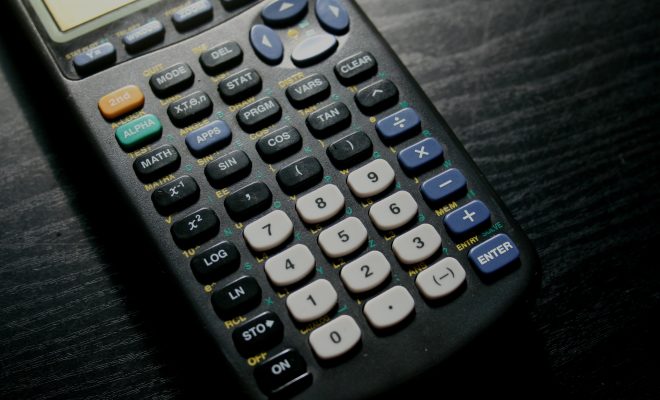
Calculating the domain and range of a function is an essential part of mathematics. It is especially important in calculus where it can be used to analyze and understand a function’s behavior. Traditionally, this task was done manually using algebraic expressions, but with the advent of technology, it can be done with ease using a graphing calculator. In this article, we will show you how to calculate a domain and range on a graphing calculator.
First, let us understand what is meant by the term domain and range. The domain of a function is the set of all possible input values, while the range is the set of all possible output values. For example, if we have a function f(x) = x², the domain of this function is all real numbers, while the range is all non-negative real numbers.
Now, let us learn how to calculate domain and range on a graphing calculator.
1. Enter the function – Start by entering the function on the graphing calculator. Press the ‘Y=’ button on most calculators, and enter the function using the ‘X’ key.
2. Check the graph – Now, press the ‘Graph’ button on the calculator to plot the graph of the function. Check the graph to see its shape and slope, and make sure it looks correct.
3. Calculate the domain – To calculate the domain of the function, we need to look at the x-values that are present on the graph. If the graph extends infinitely in both the positive and negative x-directions, then the domain is all real numbers. If there are specific x-values missing from the graph, then remove those values from the domain. For example, if there is a gap in the graph at x = 2, then the domain would be all real numbers except x = 2.
4. Calculate the range – To calculate the range of the function, we need to look at the y-values that are present on the graph. This can be a bit trickier than calculating the domain, as we need to take into account any maximum or minimum peaks, as well as any asymptotes if present. If the graph extends infinitely in both the positive and negative y-directions, then the range is all real numbers. If there are any maximum or minimum peaks, then the range will be limited to those values. For example, if the graph has a maximum peak at y = 5, then the range will be all y-values less than or equal to 5.
5. Verify your results – Once you have calculated the domain and range on your graphing calculator, it is always a good idea to verify your results manually. Check your calculations against the original function to make sure that they match up.
In conclusion, calculating the domain and range on a graphing calculator is a quick and easy task once you understand the steps involved. By using a graphing calculator, you can save yourself a lot of time and effort when it comes to analyzing functions. Remember to always check your results manually to verify your calculations.






