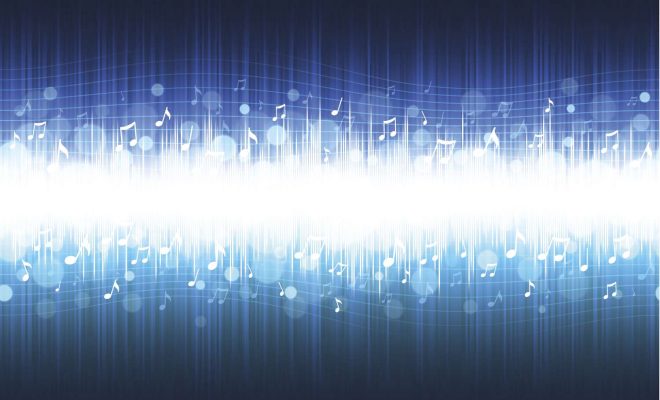How to Block Unwanted Calls on Android for Free

In today’s fast-paced world, unwanted calls can be a significant problem. They can come from telemarketers, spam callers, or even someone you’d prefer not to speak with. Fortunately, there are several ways to block unwanted calls on Android for free.
Method 1: Use Built-In Call Blocking
Many Android smartphones come with a built-in call blocking feature. To access it, open the Phone app and tap on the three-dot menu icon in the top-right corner. From there, select “Settings,” then “Blocked numbers.” You can then add numbers to your blocked list, either by selecting them from your call log or manually entering their number.
Method 2: Use a Third-Party App
If your phone doesn’t have a built-in blocking feature or you’re looking for more advanced options, you can download a third-party app. Some popular options include Call Blocker, Truecaller, and Mr. Number. These apps allow you to block calls and texts from specific numbers, as well as block calls from unknown numbers or numbers not in your contacts.
Method 3: Block Using Do Not Disturb Mode
Another option is to use Do Not Disturb mode. This feature is designed to silence your phone during specific times, such as when you’re sleeping or in a meeting. However, you can also use it to block calls from specific people. To access it, go to the Sound settings in your phone’s settings menu, then select “Do Not Disturb.” From there, you can set up a custom rule to block calls from specific contacts.
Method 4: Use Your Carrier’s Call-Blocking Service
Many carriers offer call-blocking services, either for free or for a small fee. Contact your carrier to find out what options are available to you. Some carriers may also have apps or features that can help you manage unwanted calls.