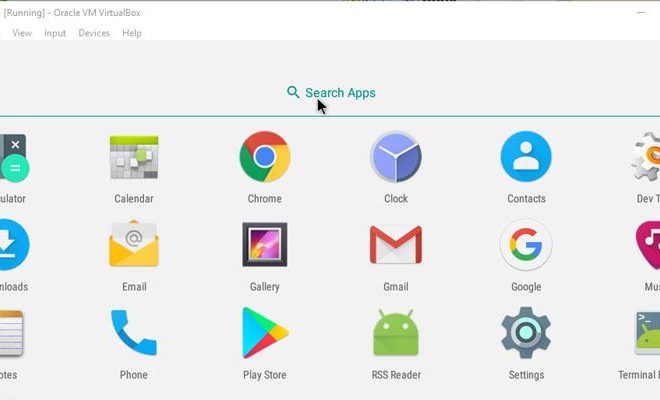How to Block Searches of Your Facebook Profile

Facebook is a great platform to connect with friends and family, but sometimes you may want to keep your profile private from unwanted searches. Fortunately, Facebook offers several options to block searches of your profile. In this article, we’ll show you how to block searches of your Facebook profile.
Change Your Privacy Settings
The first thing you should do is to change your privacy settings. To do this, click on the down arrow at the top right corner of your Facebook page and select “Settings & Privacy” > “Settings.” From there, click on “Privacy” in the left-hand menu. Under “How People Find and Contact You,” you can choose who can look you up using your email address and phone number. You can also choose who can send you friend requests and who can see your friends list. Set these options to “Friends” or “Only Me” to keep your profile private.
Limit Past Posts
If you want to keep your past posts private, you can limit who can see them. To do this, click on the down arrow at the top right corner of your Facebook page and select “Settings & Privacy” > “Settings.” From there, click on “Privacy” in the left-hand menu. Under “Your Activity,” click on “Limit the Audience for Posts You’ve Shared With Friends of Friends or Public?” This will change the audience for all your past posts to “Friends” only.
Block People
If there are specific people you want to block from searching for your profile, you can do this by blocking them. To block someone, go to their profile, click on the three dots at the top right corner of their page, and select “Block.” This will prevent them from finding you on Facebook.
Change Your Name
If you don’t want people to find your profile using your name, you can change it to something else. To do this, go to your profile, click on “About” and then click on “Details About You.” From there, you can change your name to something else. Keep in mind that changing your name may make it difficult for your friends to find you on Facebook.
In conclusion, there are several options to block searches of your Facebook profile. By changing your privacy settings, limiting past posts, blocking people, and changing your name, you can keep your profile private from unwanted searches.