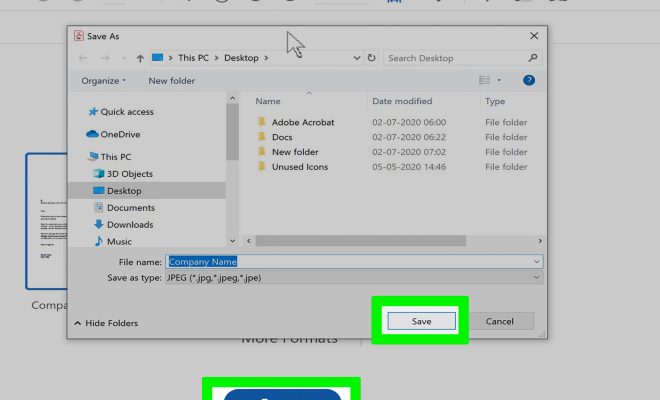How to Block a Number on Android and iPhone

In today’s world, our smartphones are our lifelines. However, sometimes we get bothered with unwanted calls and SMS from unknown or unwanted numbers. The good news is that both Android and iPhone offer easy ways to block such numbers. Whether it is a telemarketer, an ex-partner, or a spammer, here’s how you can keep them out of sight, and out of mind:
Blocking a number on Android:
1. Open your Phone app, and navigate to the Recent Calls tab.
2. Find the number you want to block and tap on it.
3. Tap on the “More” or “Info” button, depending on which version of Android you’re using.
4. Tap on “Block number” or “Add to reject list” to add the number to your blocked numbers list.
5. Alternatively, you can add a number to your blocked list manually by opening the Phone app, tapping on the three dots in the top right corner, and selecting “Settings” and “Blocked numbers”.
Blocked callers will still be able to leave voicemails, but you won’t be notified of them.
Blocking a number on iPhone:
1. Open your Phone app, and tap on the “Recents” tab.
2. Find the number you want to block and tap on the “i” icon next to it.
3. Scroll down to the bottom of the screen and tap on “Block this caller”.
4. You can also access the “Block this caller” option through your iPhone’s Settings app.
5. Go to “Phone” and then “Blocked Contacts”. Tap on “Add new” and select the individual you want to block.
Blocked callers will be prevented from calling, texting, or FaceTiming you.
In addition, both Android and iPhone offer the option to silence unknown or spam numbers that aren’t saved in your contacts. On Android, this can be done by going to the Phone app, tapping on the three dots in the top right corner, and selecting “Settings” and then “Caller ID & spam”. On iPhone, this can be done by going to “Settings”, then “Phone”, and turning on the “Silence Unknown Callers” option.
In summary, blocking unwanted numbers on Android and iPhone is a quick and easy process. It can help you to avoid telemarketers, ex-partners, or spammers, and ensure that you only receive calls from the people you want to hear from. Don’t hesitate to use these features and regain control over your phone calls and messages.